.webp)
Emby for Android TV
(Premium Unlocked)Version: 3.4.77
By: EMBY MEDIA
Size: 60.00 MB
Release Date: 20 Jul 2025
Download APK How to Install APK FileBrand Name : EMBY MEDIA
Developer : Emby Media
App Size : 60.00 MB
Email Id : billingsupport@emby.media
Version : 3.4.77
Privacy Policy : Click Here
Managing and enjoying your personal media has never been easier. Emby brings together your videos, music, and photos into one seamless experience — and streams them to all your favorite devices.
Emby FAQ
Q: What is Emby?
A: Emby is a personal media server that brings together your videos, music, and photos in one place and streams them to all your devices. It organizes your content beautifully and makes it accessible anywhere.
Q: Is the Emby app free to use?
A: Yes! The Emby app is free and fully functional for streaming to up to five TV devices per Emby Server. To stream to more TVs or access premium features, an Emby Premiere subscription is required.
Q: What is Emby Premiere?
A: Emby Premiere is a premium subscription that unlocks advanced features, such as:
-
Streaming to more than five TV devices
-
Access to Live TV and DVR
-
Enhanced cloud sync and other premium tools
Q: How do I get started with Emby?
A: To use Emby, you need to download and install the free Emby Server from http://emby.media. The server is the core part of your Emby setup.
Q: What devices can Emby stream to?
A: Emby is compatible with a wide range of devices including smart TVs, mobile devices, tablets, PCs, and streaming devices like Roku, Fire TV, and Chromecast.
Q: Does Emby support different file formats?
A: Yes. Emby automatically converts your media on-the-fly to ensure smooth playback on any device, regardless of format.
Q: Can I organize and manage my media with Emby?
A: Absolutely. Emby creates an elegant media library complete with artwork, rich metadata, and related content, making your collection easy to browse and enjoy.
Q: Does Emby allow media sharing?
A: Yes, you can easily share your media with friends and family through Emby’s built-in sharing features.
Q: Are there parental controls in Emby?
A: Yes. Emby includes robust parental control tools so you can manage content access for all family members.
Q: Can I stream media from the cloud with Emby?
A: Yes, with cloud sync providers installed, Emby lets you stream your cloud-synced media.
Q: How do I watch Live TV with Emby?
A: To access Live TV and DVR features, you need:
-
A supported Live TV provider installed
-
An active Emby Premiere subscription
Q: Who licenses the artwork and metadata used in Emby?
A: All images and metadata used in Emby are licensed from Gracenote.
Popular Apps
New Apps
Latest Apps
Total Reviews: 1
5 ★
4 ★
3 ★
2 ★
1 ★
Top Apps
-
.webp) Endel: Focus, Relax ⭐ 4.7
Endel: Focus, Relax ⭐ 4.7 -
.webp) Zen: Relax, Meditate ⭐ 3.7
Zen: Relax, Meditate ⭐ 3.7 -
.webp) Accupedo Pedometer ⭐ 4.4
Accupedo Pedometer ⭐ 4.4 -
.webp) Doodle Art: Magic Drawing App ⭐ 4.1
Doodle Art: Magic Drawing App ⭐ 4.1 -
.webp) Word Cloud ⭐ 4.1
Word Cloud ⭐ 4.1 -
.webp) PeakFinder ⭐ 4.3
PeakFinder ⭐ 4.3 -
.webp) Pass2U Wallet - Add store card ⭐ 4.0
Pass2U Wallet - Add store card ⭐ 4.0 -
.webp) Travel Tracker - GPS tracker ⭐ 3.8
Travel Tracker - GPS tracker ⭐ 3.8 -
.webp) OruxMaps GP ⭐ 4.0
OruxMaps GP ⭐ 4.0 -
.webp) PeakVisor - 3D Maps & Peaks Id ⭐ 3.9
PeakVisor - 3D Maps & Peaks Id ⭐ 3.9 -
.webp) Planes Live - Flight Tracker ⭐ 4.3
Planes Live - Flight Tracker ⭐ 4.3
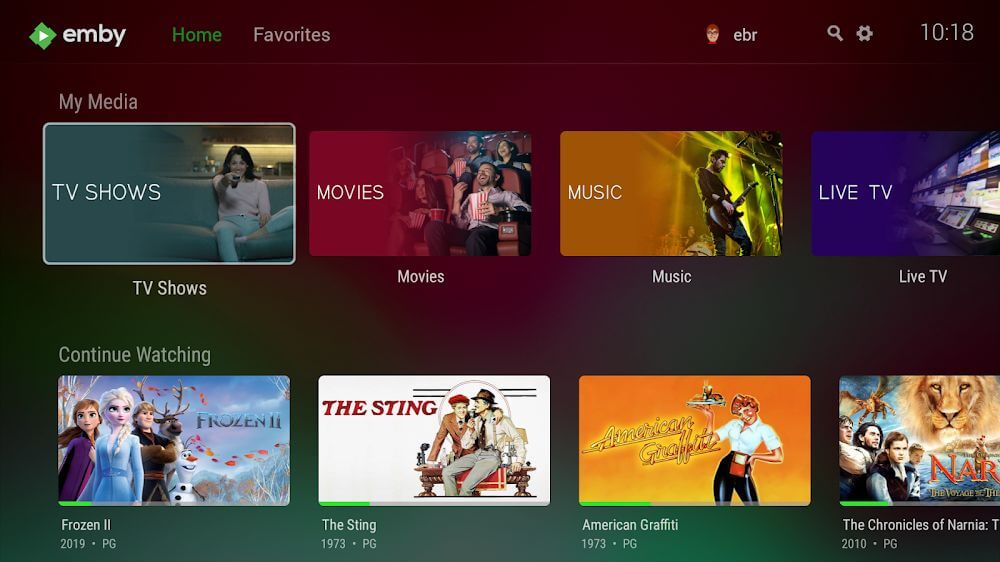

.webp)
.webp)









.webp)


.webp)

.webp)
.webp)
.webp)
.webp)
.webp)
.webp)
.webp)
.webp)
.webp)
.webp)
.webp)
.webp)
.webp)
.webp)
.webp)
.webp)
.webp)