.webp)
Easy Notes
Notebook, Notepad (VIP Unlocked)Version: 1.3.14.0610
By: QR SCANNER & QR CODE GENERATOR & RADIO & NOTES
Size: 55.00 MB
Release Date: 17 Jun 2025
Download APK How to Install APK FileBrand Name : QR SCANNER & QR CODE GENERATOR & RADIO & NOTES
Developer : QR Scanner & QR Code Generator & Radio & Notes
App Size : 55.00 MB
Email Id : easynotes@guloolootech.com
Version : 1.3.14.0610
Privacy Policy : Click Here
Looking for the perfect free note-taking app for lists, reminders, or ideas on the go? Need a sticky notes widget with colorful themes? Want a Goodnotes-style notebook to organize your thoughts? Easy Notes is exactly what you need—your all-in-one digital notebook that’s free, beautiful, and packed with smart features.
📌 Easy Notes – FAQ (Frequently Asked Questions)
1. What is Easy Notes?
Easy Notes is a free, smart, and colorful note-taking app that lets you create notes, to-do lists, memos, and reminders. It supports photos, audio, sticky note widgets, and cloud backup for a complete digital notebook experience.
2. Is Easy Notes really free to use?
Yes! Easy Notes is completely free to use, including its powerful features like checklist creation, calendar notes, widgets, and cloud backup.
3. Can I add media like images or audio to my notes?
Absolutely. You can create photo notes and audio memos within the app. It’s perfect for visual or voice-based reminders.
4. How does the sticky notes widget work?
The sticky notes widget allows you to place notes on your device’s home screen for quick access. You can customize the widget with different themes and colors.
5. Does Easy Notes support cloud backup?
Yes. Easy Notes supports cloud syncing and backup through Google Cloud, helping you safely store and restore notes across devices.
6. Can I organize my notes into categories or tags?
Yes! You can organize notes by color, category, and even create custom tabs to keep your notes organized for school, work, or personal use.
7. Does the app offer reminders?
Yes, you can set up reminders for any note. This is useful for tasks, appointments, or important memos you don’t want to forget.
8. Is there a calendar view?
Yes, Easy Notes includes a calendar mode so you can view and manage your notes and tasks by date.
9. Can I lock or protect my notes?
Definitely. You can lock individual notes or entire categories using the built-in security features to keep your content private.
10. Can I draw or handwrite notes?
Yes! The app includes a drawing tool with pens and templates so you can sketch or handwrite your notes.
11. How many notes can I store?
There’s no hard limit on how many notes you can store. With cloud sync enabled, your notes are safely backed up and accessible across your devices.
12. Does Easy Notes support different themes or colors?
Yes. You can personalize your notebook with multiple themes and colors, making it easier to find and categorize notes.
13. Can I use the app offline?
Yes. Easy Notes works offline, and your notes are automatically saved. When you're back online, your data syncs if cloud backup is enabled.
14. What if I need help or support?
For any issues, feedback, or support, contact the Easy Notes team via email:
📧 easynotes@guloolootech.com
Popular Apps
New Apps
Latest Apps
Total Reviews: 1
5 ★
4 ★
3 ★
2 ★
1 ★
Top Apps
-
.webp) Endel: Focus, Relax ⭐ 4.7
Endel: Focus, Relax ⭐ 4.7 -
.webp) Zen: Relax, Meditate ⭐ 3.7
Zen: Relax, Meditate ⭐ 3.7 -
.webp) Accupedo Pedometer ⭐ 4.4
Accupedo Pedometer ⭐ 4.4 -
.webp) Doodle Art: Magic Drawing App ⭐ 4.1
Doodle Art: Magic Drawing App ⭐ 4.1 -
.webp) Word Cloud ⭐ 4.1
Word Cloud ⭐ 4.1 -
.webp) PeakFinder ⭐ 4.3
PeakFinder ⭐ 4.3 -
.webp) Pass2U Wallet - Add store card ⭐ 4.0
Pass2U Wallet - Add store card ⭐ 4.0 -
.webp) Travel Tracker - GPS tracker ⭐ 3.8
Travel Tracker - GPS tracker ⭐ 3.8 -
.webp) OruxMaps GP ⭐ 4.0
OruxMaps GP ⭐ 4.0 -
.webp) PeakVisor - 3D Maps & Peaks Id ⭐ 3.9
PeakVisor - 3D Maps & Peaks Id ⭐ 3.9 -
.webp) Planes Live - Flight Tracker ⭐ 4.3
Planes Live - Flight Tracker ⭐ 4.3
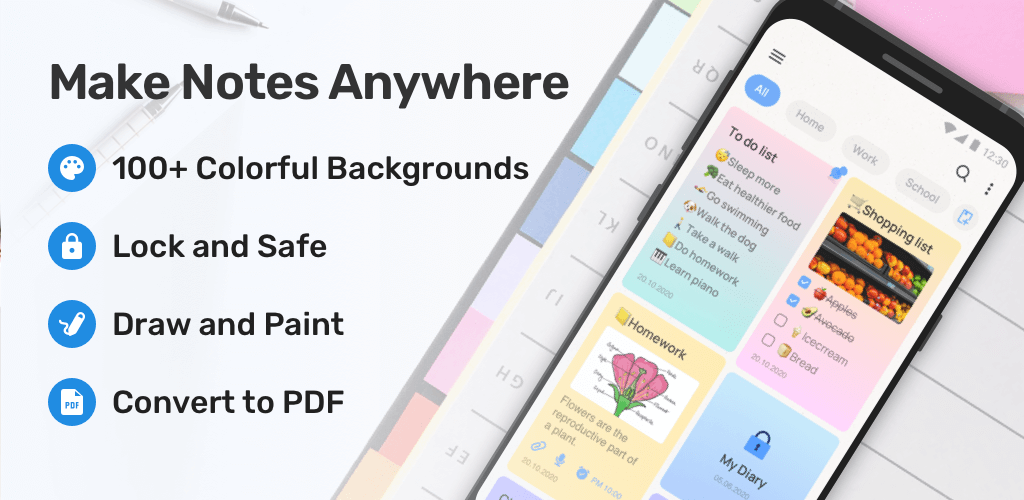

.webp)
.webp)









.webp)


.webp)

.webp)
.webp)
.webp)
.webp)
.webp)
.webp)
.webp)
.webp)
.webp)
.webp)
.webp)
.webp)
.webp)
.webp)
.webp)
.webp)
.webp)