
DrawNote: Drawing Notepad Memo
(Premium Unlocked)Version: 8.3.0
By: DRAGONNEST
Size: 21.00 MB
Release Date: 03 Oct 2025
Download APK How to Install APK FileBrand Name : DRAGONNEST
Developer : DragonNest
App Size : 21.00 MB
Email Id : dragonnestapp@gmail.com
Version : 8.3.0
Privacy Policy : Click Here
DrawNote – The All-in-One Notebook for Creativity, Ideas & Organization DrawNote is your ultimate digital notebook that combines note-taking, mind mapping, sketching, to-do lists, handwriting, and painting — all in one seamless app. Whether you're a student, teacher, artist, engineer, or creative thinker, DrawNote is built to spark your imagination and help you stay organized.
DrawNote – Frequently Asked Questions (FAQ)
1. What is DrawNote?
DrawNote is a powerful all-in-one notebook and notepad app that combines note-taking, mind mapping, to-do lists, handwriting, sketching, drawing, and painting. It’s designed for students, teachers, artists, engineers, designers, and anyone who wants to express ideas creatively and stay organized.
2. What makes DrawNote different from other note-taking apps?
DrawNote offers a feature-rich infinite canvas, multiple note types (including Super Notes, Text Notes, and Mind Maps), handwriting support, drawing tools, task management, and data protection—all without ads. It blends creative expression with practical productivity.
3. What is the Infinite Canvas feature?
The infinite canvas lets you write, draw, and organize content freely without page limits. Add text, images, audio recordings, tables, and mind maps anywhere on the canvas. It’s perfect for freeform thinking, brainstorming, or visual storytelling.
4. What types of notes can I create?
DrawNote supports three main note types:
-
Super Note: Combines handwriting, drawings, text, pictures, tables, and mind maps in one place.
-
Text Note: Focuses on rich text formatting with options like font size, color, and margins.
-
Mind Mapping: Helps organize thoughts and knowledge visually using customizable layouts.
5. Can I use DrawNote for task management?
Yes! DrawNote includes a built-in to-do list manager. You can:
-
Create daily or long-term tasks
-
Set priorities and deadlines
-
Pin important tasks to your notification bar
-
Organize your personal or professional plans easily
6. Can I organize my notes?
Absolutely. DrawNote lets you create unlimited folders, sort notes by name or date, and manually rearrange them. It's ideal for organizing work, school projects, and personal thoughts.
7. Can I share my notes with others?
Yes, you can export your notes as high-quality images for easy sharing via messaging apps, email, or social media.
8. Does DrawNote support handwriting and sketching?
Yes! You can use a finger or stylus to write, draw, paint, or annotate on your notes—just like using a real notebook or whiteboard.
9. Is my data safe in DrawNote?
Yes, your data is protected with:
-
Google Drive cloud backup (with optional auto-sync)
-
Password protection for specific notes and folders
Your content is kept private and secure.
10. Are there any ads in the app?
No. DrawNote is completely ad-free, providing a clean, distraction-free user experience.
11. Does DrawNote support dark mode or themes?
Yes, DrawNote supports dark mode and allows you to customize theme colors based on your preferences or mood.
12. Can I use DrawNote for teaching or presentations?
Definitely. DrawNote functions as a digital whiteboard, complete with markup tools that highlight important content—ideal for educators, trainers, and presenters.
13. Is DrawNote suitable for creative work?
Absolutely. It’s perfect for writing, sketching, journaling, brainstorming, painting, or any creative project. Many users use it for literary writing, mood tracking, and even artistic creation.
14. How do I back up and restore my notes?
Enable cloud backup via Google Drive in the settings. With auto-backup on, your notes will be safely stored and can be restored on any device linked to your Google account.
15. Is DrawNote free to use?
Yes, DrawNote offers a free version with robust features. Some advanced tools may require in-app purchases, but core features like note creation, drawing, and organization are free and fully functional.
Still have questions? Feel free to reach out through the app’s support section.
🎨 Unleash your creativity, organize your life, and bring your ideas to life with DrawNote!
Popular Apps
New Apps
Latest Apps
Total Reviews: 1
5 ★
4 ★
3 ★
2 ★
1 ★
Top Apps
-
.webp) Endel: Focus, Relax ⭐ 4.7
Endel: Focus, Relax ⭐ 4.7 -
.webp) Zen: Relax, Meditate ⭐ 3.7
Zen: Relax, Meditate ⭐ 3.7 -
.webp) Accupedo Pedometer ⭐ 4.4
Accupedo Pedometer ⭐ 4.4 -
.webp) Doodle Art: Magic Drawing App ⭐ 4.1
Doodle Art: Magic Drawing App ⭐ 4.1 -
.webp) Word Cloud ⭐ 4.1
Word Cloud ⭐ 4.1 -
.webp) PeakFinder ⭐ 4.3
PeakFinder ⭐ 4.3 -
.webp) Pass2U Wallet - Add store card ⭐ 4.0
Pass2U Wallet - Add store card ⭐ 4.0 -
.webp) Travel Tracker - GPS tracker ⭐ 3.8
Travel Tracker - GPS tracker ⭐ 3.8 -
.webp) OruxMaps GP ⭐ 4.0
OruxMaps GP ⭐ 4.0 -
.webp) PeakVisor - 3D Maps & Peaks Id ⭐ 3.9
PeakVisor - 3D Maps & Peaks Id ⭐ 3.9 -
.webp) Planes Live - Flight Tracker ⭐ 4.3
Planes Live - Flight Tracker ⭐ 4.3
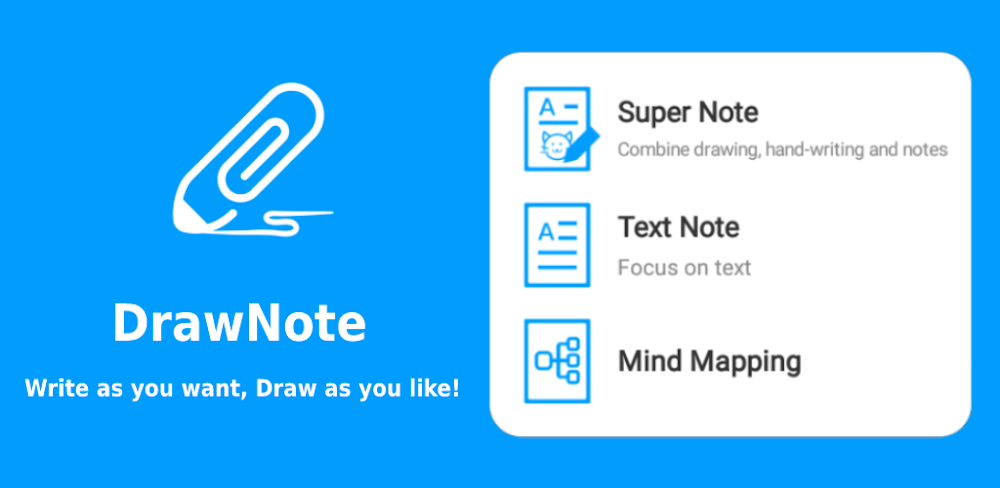

.webp)
.webp)









.webp)


.webp)

.webp)
.webp)
.webp)
.webp)
.webp)
.webp)
.webp)
.webp)
.webp)
.webp)
.webp)
.webp)
.webp)
.webp)
.webp)
.webp)
.webp)