
Data Usage Monitor
(Premium Unlocked)Version: 1.20.2790
By: LUFESU INC.
Size: 8.00 MB
Release Date: 09 Oct 2025
Download APK How to Install APK FileBrand Name : LUFESU INC.
App Size : 8.00 MB
Email Id : info@lufesu.com
Version : 1.20.2790
Privacy Policy : Click Here
📊 Data Usage Monitor – Take Control of Your Mobile Data Stay on top of your data usage with Data Usage Monitor, the easy-to-use app that helps you track, analyze, and manage your mobile and Wi-Fi data in real time. Avoid surprise overage charges and save money with smart alerts and precise tracking — all without draining your battery.
📌 Data Usage Monitor – Frequently Asked Questions (FAQ)
🟢 General Questions
Q: What is Data Usage Monitor?
A: Data Usage Monitor is a lightweight, user-friendly app that helps you track and manage your mobile and Wi-Fi data usage. It provides real-time monitoring, detailed analytics, and smart alerts to prevent overage charges and help you stay within your data plan.
📱 App Features
Q: How does automatic data tracking work?
A: Once you open the app for the first time, it starts monitoring your data usage in the background automatically — no additional setup is needed. It works efficiently without draining your battery.
Q: Does the app track both mobile and Wi-Fi data?
A: Yes, the app tracks both mobile and Wi-Fi data usage accurately. You can also view Wi-Fi usage sorted by network for better visibility.
Q: Can I set custom tracking periods?
A: Yes, you can view your data usage based on daily, weekly, or monthly timeframes. This helps you stay on top of your usage trends over time.
Q: How can I see which apps are using the most data?
A: The app displays your usage with clear, color-coded graphs and app-specific data consumption. This makes it easy to identify which apps are using the most data.
Q: Will the app notify me when I’m close to reaching my data limit?
A: Yes, the Smart Alerts feature will send you timely notifications when you're nearing your data cap, helping you avoid unexpected charges.
🔐 Privacy & Permissions
Q: Does Data Usage Monitor collect my personal information?
A: No. Your privacy is a priority. The app only tracks data usage statistics and keeps all data stored locally on your device. No personal data is collected or shared.
💎 Premium Features
Q: What do I get with the premium version?
A: Upgrading to Premium unlocks:
-
Home screen widgets for quick data checks
-
Status bar monitoring for live updates
-
A completely ad-free experience
Q: Is the free version limited in functionality?
A: The free version includes full access to core features like real-time tracking, app-specific data usage, and alerts. Premium enhances the experience with added convenience and removes ads.
⚙️ Technical Questions
Q: Will this app drain my battery?
A: No, the app is optimized for low battery consumption and runs efficiently in the background.
Q: Do I need to configure the app manually?
A: No setup is required. Just install, launch the app once, and it will begin tracking automatically.
Q: Is the app compatible with all Android versions?
A: Data Usage Monitor works on most Android devices, but for best performance, ensure your device is running Android 6.0 or higher.
🚀 Getting Started
Q: How do I start using Data Usage Monitor?
A: Simply download the app, open it once, and you're all set! The app will automatically begin monitoring your data usage.
Still have questions? Reach out via the app’s support page or contact us through the app settings.
Popular Apps
New Apps
Latest Apps
Total Reviews: 1
5 ★
4 ★
3 ★
2 ★
1 ★
Top Apps
-
.webp) Endel: Focus, Relax ⭐ 4.7
Endel: Focus, Relax ⭐ 4.7 -
.webp) Zen: Relax, Meditate ⭐ 3.7
Zen: Relax, Meditate ⭐ 3.7 -
.webp) Accupedo Pedometer ⭐ 4.4
Accupedo Pedometer ⭐ 4.4 -
.webp) Doodle Art: Magic Drawing App ⭐ 4.1
Doodle Art: Magic Drawing App ⭐ 4.1 -
.webp) Word Cloud ⭐ 4.1
Word Cloud ⭐ 4.1 -
.webp) PeakFinder ⭐ 4.3
PeakFinder ⭐ 4.3 -
.webp) Pass2U Wallet - Add store card ⭐ 4.0
Pass2U Wallet - Add store card ⭐ 4.0 -
.webp) Travel Tracker - GPS tracker ⭐ 3.8
Travel Tracker - GPS tracker ⭐ 3.8 -
.webp) OruxMaps GP ⭐ 4.0
OruxMaps GP ⭐ 4.0 -
.webp) PeakVisor - 3D Maps & Peaks Id ⭐ 3.9
PeakVisor - 3D Maps & Peaks Id ⭐ 3.9 -
.webp) Planes Live - Flight Tracker ⭐ 4.3
Planes Live - Flight Tracker ⭐ 4.3
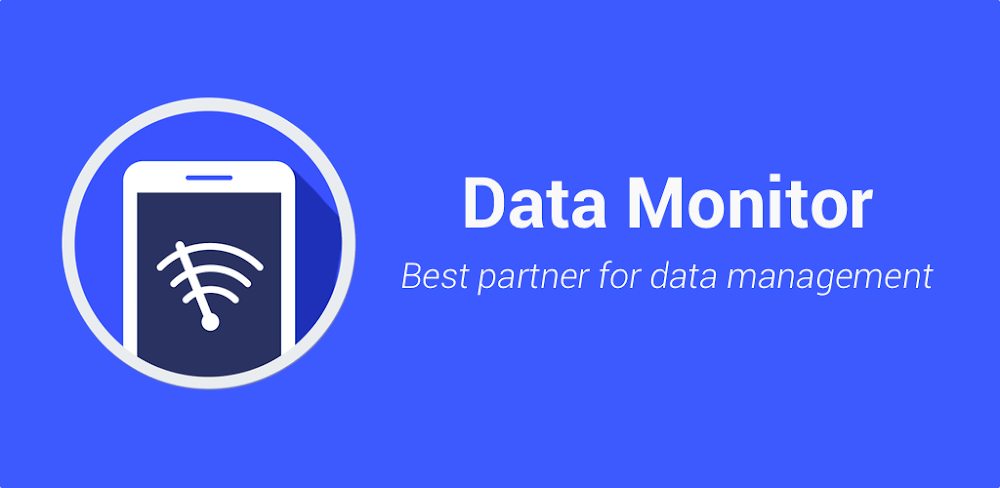

.webp)
.webp)









.webp)


.webp)

.webp)
.webp)
.webp)
.webp)
.webp)
.webp)
.webp)
.webp)
.webp)
.webp)
.webp)
.webp)
.webp)
.webp)
.webp)
.webp)
.webp)