.webp)
Daily Expenses 3
(Pro Unlocked)Version: 3.671
By: MICHEL CARVAJAL (ENCODEMX)
Size: 19.00 MB
Release Date: 23 Jul 2025
Download APK How to Install APK FileBrand Name : MICHEL CARVAJAL (ENCODEMX)
Developer : Michel Carvajal (encodemx)
App Size : 19.00 MB
Email Id : support@encodemx.com
Version : 3.671
Privacy Policy : Click Here
Daily Expenses is a simple yet powerful app designed to help you track and manage your income and spending. All your financial activity is recorded by date, making it easy to generate detailed reports and better understand your cash flow.
Daily Expenses – Frequently Asked Questions (FAQ)
1. What is Daily Expenses?
Daily Expenses is a personal finance app designed to help you organize and track your income and expenses. It records financial transactions by date and provides detailed reports to help you manage your money better.
2. Can I categorize my income and expenses?
Yes, you can classify each transaction by category to better understand where your money is coming from and where it’s going.
3. What kind of reports can I generate?
You can view reports by the following time periods:
-
Daily
-
Weekly
-
Biweekly
-
Monthly
-
Yearly
These reports include a summary of income, expenses, and your balance.
4. Is it possible to edit or delete entries?
Absolutely. You can easily modify or remove any previously created record.
5. Can I set up recurring transactions?
Yes, the app allows you to schedule recurring entries for transactions that occur regularly, such as rent, salary, or subscriptions.
6. How can I protect my financial data?
Daily Expenses offers the option to add a password to keep your data secure.
7. Is there a backup feature?
Yes, you can create backups of your database. This helps you restore your financial data if needed.
8. What languages does the app support?
The app is available in multiple languages, including:
Spanish, English, Portuguese, German, French, Russian, Chinese, Italian, Ukrainian, Indonesian, Korean, and Catalan.
9. Are there any widgets available?
Yes, a 3x1 home screen widget is available. It provides a quick monthly summary of your expenses.
10. Can I see my financial trends visually?
Yes, the app includes graphical reports to help you visualize your financial activity over time.
11. Is the app optimized for tablets?
Yes, it supports horizontal screen mode, making it suitable for tablet use.
12. Can I customize the currency and date format?
Yes, you can choose the currency symbol and date format based on your country or personal preference.
Popular Apps
New Apps
Latest Apps
Total Reviews: 1
5 ★
4 ★
3 ★
2 ★
1 ★
Top Apps
-
.webp) Endel: Focus, Relax ⭐ 4.7
Endel: Focus, Relax ⭐ 4.7 -
.webp) Zen: Relax, Meditate ⭐ 3.7
Zen: Relax, Meditate ⭐ 3.7 -
.webp) Accupedo Pedometer ⭐ 4.4
Accupedo Pedometer ⭐ 4.4 -
.webp) Doodle Art: Magic Drawing App ⭐ 4.1
Doodle Art: Magic Drawing App ⭐ 4.1 -
.webp) Word Cloud ⭐ 4.1
Word Cloud ⭐ 4.1 -
.webp) PeakFinder ⭐ 4.3
PeakFinder ⭐ 4.3 -
.webp) Pass2U Wallet - Add store card ⭐ 4.0
Pass2U Wallet - Add store card ⭐ 4.0 -
.webp) Travel Tracker - GPS tracker ⭐ 3.8
Travel Tracker - GPS tracker ⭐ 3.8 -
.webp) OruxMaps GP ⭐ 4.0
OruxMaps GP ⭐ 4.0 -
.webp) PeakVisor - 3D Maps & Peaks Id ⭐ 3.9
PeakVisor - 3D Maps & Peaks Id ⭐ 3.9 -
.webp) Planes Live - Flight Tracker ⭐ 4.3
Planes Live - Flight Tracker ⭐ 4.3
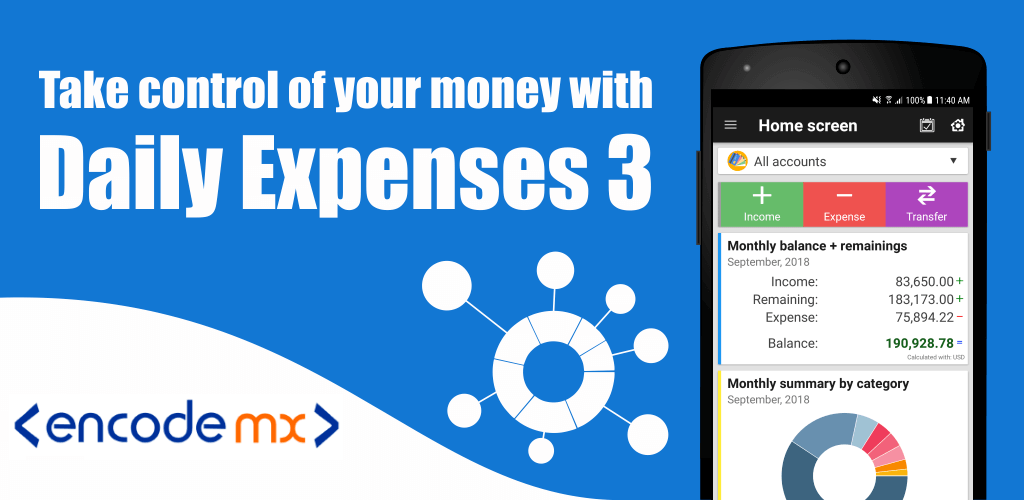

.webp)
.webp)









.webp)


.webp)

.webp)
.webp)
.webp)
.webp)
.webp)
.webp)
.webp)
.webp)
.webp)
.webp)
.webp)
.webp)
.webp)
.webp)
.webp)
.webp)
.webp)