
Custom Volume Panel Styles
(Premium Unlock)Version: 1.5.6.3
By: FIREHAWK
Size: 28.00 MB
Release Date: 22 Nov 2025
Download APK How to Install APK FileBrand Name : FIREHAWK
Developer : Firehawk
App Size : 28.00 MB
Email Id : support.customvolume@firehawk.ai
Version : 1.5.6.3
Privacy Policy : Click Here
Custom Volume Slider Panel – Modern Styles & Aesthetic Themes! Upgrade your device’s sound control with a premium, beautifully designed volume panel. Enjoy a fresh, modern look and fully customizable slider styles that make adjusting your volume smoother and more stylish than ever.
Custom Volume Panel – Frequently Asked Questions
1. What is the Custom Volume Panel Styles app?
It’s an app that replaces your default system volume panel with a modern, stylish, and fully customizable volume slider interface. You can choose themes, adjust colors, change slider positions, and more.
2. What can I customize in the app?
You can personalize:
-
Volume slider styles
-
Background colors
-
Button styles
-
Dim effect intensity
-
Slider positions (right, center, etc.)
-
Panel duration
-
Themes that match light or dark mode
3. What types of volume sliders are supported?
The app supports sliders for:
-
Media volume
-
Alarm volume
-
Notification volume
Each can be styled with unique designs and animations.
4. Are there free volume skins available?
Yes! Many of the volume skins and themes are completely free to use.
5. Are the volume panel designs modern and aesthetic?
Absolutely. The app offers a wide range of stylish options including vibrant colors, minimalistic designs, futuristic styles, and more.
6. Is the app easy to use?
Yes, the interface is simple, intuitive, and designed for quick setup. The volume controls also work smoothly with one-handed operation.
7. What are Sound Control Themes?
Sound Control Themes are pre-designed volume panel styles—icons, sliders, buttons, and backgrounds—that you can apply instantly to personalize your device.
8. Can I sync the volume panel theme with my phone’s light/dark mode?
Yes! The app allows you to automatically match your volume slider styles to your device’s current system mode.
9. Why does the app require Accessibility Service permissions?
The app uses the AccessibilityService API to detect volume button presses and display your chosen custom volume panel. This permission is essential for the app to function properly.
Please review the privacy policy for complete details.
10. Will this app replace my system volume panel?
Yes, once enabled, your custom volume panel will appear instead of the default system panel.
11. What makes this app unique?
-
Highly customizable themes
-
Sleek, modern styles
-
Smooth panel animation
-
Intuitive UI
-
Free skins available
-
Ultra-volume themed designs
-
Fast and simple setup
12. Who is this app ideal for?
Anyone who wants a personalized, modern, and visually appealing volume control panel—especially users who enjoy customizing their phone’s UI.
13. How do I get started?
Simply install the app, enable the Accessibility Service permissions, choose your favorite theme or design your own, and enjoy a fully customized volume panel.
Popular Apps
New Apps
Latest Apps
Total Reviews: 1
5 ★
4 ★
3 ★
2 ★
1 ★
Top Apps
-
.webp) Endel: Focus, Relax ⭐ 4.7
Endel: Focus, Relax ⭐ 4.7 -
.webp) Zen: Relax, Meditate ⭐ 3.7
Zen: Relax, Meditate ⭐ 3.7 -
.webp) Accupedo Pedometer ⭐ 4.4
Accupedo Pedometer ⭐ 4.4 -
.webp) Doodle Art: Magic Drawing App ⭐ 4.1
Doodle Art: Magic Drawing App ⭐ 4.1 -
.webp) Word Cloud ⭐ 4.1
Word Cloud ⭐ 4.1 -
.webp) PeakFinder ⭐ 4.3
PeakFinder ⭐ 4.3 -
.webp) Pass2U Wallet - Add store card ⭐ 4.0
Pass2U Wallet - Add store card ⭐ 4.0 -
.webp) Travel Tracker - GPS tracker ⭐ 3.8
Travel Tracker - GPS tracker ⭐ 3.8 -
.webp) OruxMaps GP ⭐ 4.0
OruxMaps GP ⭐ 4.0 -
.webp) PeakVisor - 3D Maps & Peaks Id ⭐ 3.9
PeakVisor - 3D Maps & Peaks Id ⭐ 3.9 -
.webp) Planes Live - Flight Tracker ⭐ 4.3
Planes Live - Flight Tracker ⭐ 4.3
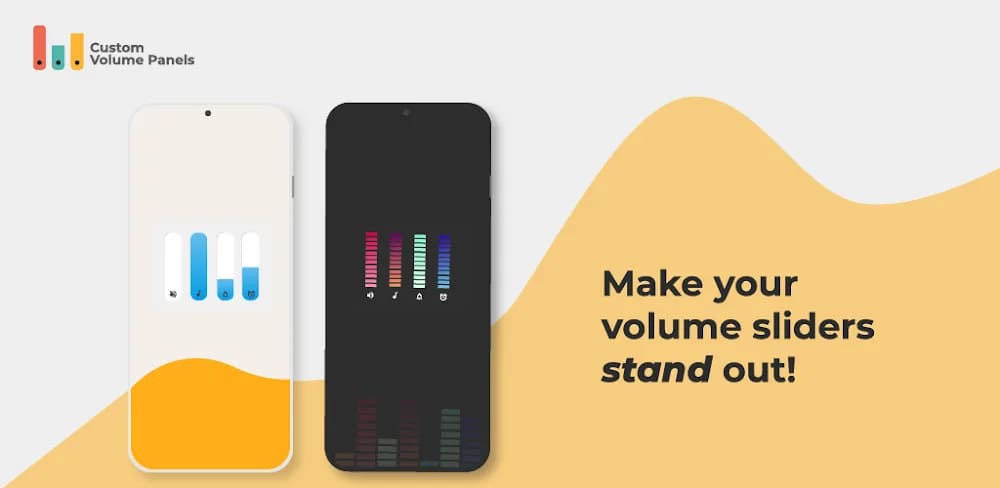

.webp)
.webp)









.webp)


.webp)

.webp)
.webp)
.webp)
.webp)
.webp)
.webp)
.webp)
.webp)
.webp)
.webp)
.webp)
.webp)
.webp)
.webp)
.webp)
.webp)
.webp)