.webp)
Copy Text On Screen Pro
(Patched)Version: 2.3.8
By: APPZYS
Size: 19.00 MB
Release Date: 08 Aug 2025
Download APK How to Install APK FileBrand Name : APPZYS
Developer : Appzys
App Size : 19.00 MB
Email Id : support@appzys.com
Version : 2.3.8
Privacy Policy : Click Here
📸 Extract & Copy Text from Screenshots Easily Sometimes, the default long-press-to-copy function on your phone doesn't work—especially within certain apps. That’s where this app steps in. Simply share a screenshot with the app, and it will instantly extract text or words from the image using advanced OCR (Optical Character Recognition) technology.
📋 FAQ – Text Extractor & OCR App
1. What does this app do?
This app helps you extract text from any part of your mobile screen, especially in cases where long-press copy doesn’t work. You simply take a screenshot and share it with the app to extract text using OCR (Optical Character Recognition) technology.
2. How do I extract text from a screenshot?
Just follow these steps:
-
Take a screenshot.
-
Open it and share it with this app.
-
Select the area containing text and choose the language.
-
Tap save and wait for the OCR process.
-
Copy, share, or translate the extracted text.
3. Which languages does the OCR feature support?
The OCR engine supports 92 languages, including English, Hindi, Arabic, Chinese (Simplified & Traditional), French, German, Japanese, Tamil, Telugu, Urdu, and many more.
4. Can I use this app to translate text?
Yes. The app supports translation into over 100 languages once the text is extracted.
5. What kind of text can I extract?
You can extract text from screenshots or images that contain:
-
Paragraphs or sentences
-
Phone numbers
-
Email addresses
-
URLs
-
Words from apps like Facebook, Instagram, YouTube, etc.
6. Does the app store a history of past scans?
Yes. It keeps a history of your scanned images and extracted texts for easy access.
7. What’s the accuracy of the text recognition?
The OCR technology provides 99%+ accuracy under good image conditions.
8. Can I copy the text to the clipboard automatically?
Yes. You have the option to auto-copy the extracted text to your clipboard or save it as a .txt file.
9. Is this app useful for all apps on my phone?
Yes. You can use it to extract text from almost any app, including social media, news apps, or websites where text can’t be selected directly.
10. How do I take a screenshot on my phone?
-
Press and hold the Power + Volume Down buttons for 2 seconds.
-
If that doesn’t work, try Power + Home buttons instead.
11. Is there a video tutorial I can watch?
Yes. Watch the demo here:
📺 https://www.youtube.com/watch?v=Hzv6LnmrFe4
Popular Apps
New Apps
Latest Apps
Total Reviews: 1
5 ★
4 ★
3 ★
2 ★
1 ★
Top Apps
-
.webp) Endel: Focus, Relax ⭐ 4.7
Endel: Focus, Relax ⭐ 4.7 -
.webp) Zen: Relax, Meditate ⭐ 3.7
Zen: Relax, Meditate ⭐ 3.7 -
.webp) Accupedo Pedometer ⭐ 4.4
Accupedo Pedometer ⭐ 4.4 -
.webp) Doodle Art: Magic Drawing App ⭐ 4.1
Doodle Art: Magic Drawing App ⭐ 4.1 -
.webp) Word Cloud ⭐ 4.1
Word Cloud ⭐ 4.1 -
.webp) PeakFinder ⭐ 4.3
PeakFinder ⭐ 4.3 -
.webp) Pass2U Wallet - Add store card ⭐ 4.0
Pass2U Wallet - Add store card ⭐ 4.0 -
.webp) Travel Tracker - GPS tracker ⭐ 3.8
Travel Tracker - GPS tracker ⭐ 3.8 -
.webp) OruxMaps GP ⭐ 4.0
OruxMaps GP ⭐ 4.0 -
.webp) PeakVisor - 3D Maps & Peaks Id ⭐ 3.9
PeakVisor - 3D Maps & Peaks Id ⭐ 3.9 -
.webp) Planes Live - Flight Tracker ⭐ 4.3
Planes Live - Flight Tracker ⭐ 4.3
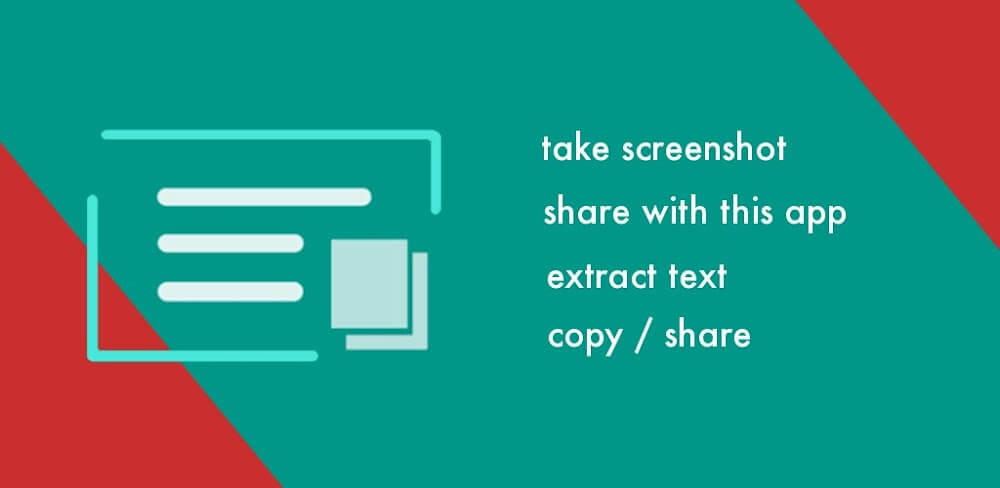

.webp)
.webp)









.webp)


.webp)

.webp)
.webp)
.webp)
.webp)
.webp)
.webp)
.webp)
.webp)
.webp)
.webp)
.webp)
.webp)
.webp)
.webp)
.webp)
.webp)
.webp)