.webp)
Compass Level & GPS
(Premium Unlocked)Version: 2.4.20
By: LEMONCLIP
Size: 7.00 MB
Release Date: 08 Oct 2025
Download APK How to Install APK FileBrand Name : LEMONCLIP
App Size : 7.00 MB
Email Id : jeedoridori@gmail.com
Version : 2.4.20
Privacy Policy : Click Here
Compass Level – All-in-One Compass, Level & GPS Tool Compass Level combines precise compass, leveling, and GPS tools into one easy-to-use interface. Whether you're a DIY enthusiast or an outdoor adventurer, this app equips you with the accuracy and functionality you need—right at your fingertips.
Frequently Asked Questions (FAQ)
Compass Level – Compass, Level & GPS in One Tool
🔹 General Questions
Q1: What is Compass Level?
A: Compass Level is a multi-functional tool that combines a compass, bubble level, and GPS tracker all in one app. It’s ideal for DIY projects, furniture setup, hiking, camping, and general navigation.
Q2: What can I use Compass Level for?
A: Use it for:
-
Aligning or installing shelves and furniture
-
Leveling your RV, caravan, or appliances
-
Navigating while hiking, camping, or traveling
-
Finding your heading and current location
-
Locating a parked car or any saved target position
Q3: Is Compass Level available on smartwatches?
A: Yes, Compass Level supports Wear OS, so you can access basic features like the compass and level directly from your smartwatch.
🔹 Compass Functionality
Q4: What does the compass feature do?
A: The compass helps you:
-
Identify and maintain your heading
-
View your current GPS position
-
Set and navigate to a target location, such as a parked car
Q5: How do I improve compass accuracy?
A: For best accuracy:
-
Calibrate the compass when you first use it
-
Keep the device away from magnetic fields and electronics
-
Move the device in a figure-eight motion to help recalibrate sensors
🔹 Level Functionality
Q6: What can I use the level for?
A: The level is perfect for:
-
Positioning furniture evenly
-
Installing wall items like shelves or picture frames
-
Leveling mobile homes, appliances, or surfaces
Q7: Does the app support sound or vibration when level is achieved?
A: Yes, you can enable sound, vibration, or both to receive alerts when an object is perfectly level.
🔹 App Features
Q8: What additional features does the app offer?
A:
-
Automatic horizontal and vertical level detection
-
Manual calibration for both compass and level
-
Hold/Release button for stable readings
-
Screen capture to save measurements easily
-
Adjustable sensor sensitivity and update frequency
-
GPS navigation with direction and distance to a target point
🔹 Troubleshooting & Accuracy
Q9: Why is my compass reading inaccurate?
A: Compass accuracy depends on your device's sensors. External magnetic fields, metal objects, or electronics can interfere. Try recalibrating and moving away from interference sources.
Q10: Where can I find the user manual?
A: You can access the full user manual here:
📘 Compass Level User Manual
🔹 Support & Feedback
Q11: Who can I contact for help or to report issues?
A: If you encounter any issues or incorrect translations, please contact our support team:
-
🌐 Facebook: facebook.com/CompassLevel
-
📧 Email: jeedoridori@gmail.com
Popular Apps
New Apps
Latest Apps
Total Reviews: 1
5 ★
4 ★
3 ★
2 ★
1 ★
Top Apps
-
.webp) Endel: Focus, Relax ⭐ 4.7
Endel: Focus, Relax ⭐ 4.7 -
.webp) Zen: Relax, Meditate ⭐ 3.7
Zen: Relax, Meditate ⭐ 3.7 -
.webp) Accupedo Pedometer ⭐ 4.4
Accupedo Pedometer ⭐ 4.4 -
.webp) Doodle Art: Magic Drawing App ⭐ 4.1
Doodle Art: Magic Drawing App ⭐ 4.1 -
.webp) Word Cloud ⭐ 4.1
Word Cloud ⭐ 4.1 -
.webp) PeakFinder ⭐ 4.3
PeakFinder ⭐ 4.3 -
.webp) Pass2U Wallet - Add store card ⭐ 4.0
Pass2U Wallet - Add store card ⭐ 4.0 -
.webp) Travel Tracker - GPS tracker ⭐ 3.8
Travel Tracker - GPS tracker ⭐ 3.8 -
.webp) OruxMaps GP ⭐ 4.0
OruxMaps GP ⭐ 4.0 -
.webp) PeakVisor - 3D Maps & Peaks Id ⭐ 3.9
PeakVisor - 3D Maps & Peaks Id ⭐ 3.9 -
.webp) Planes Live - Flight Tracker ⭐ 4.3
Planes Live - Flight Tracker ⭐ 4.3
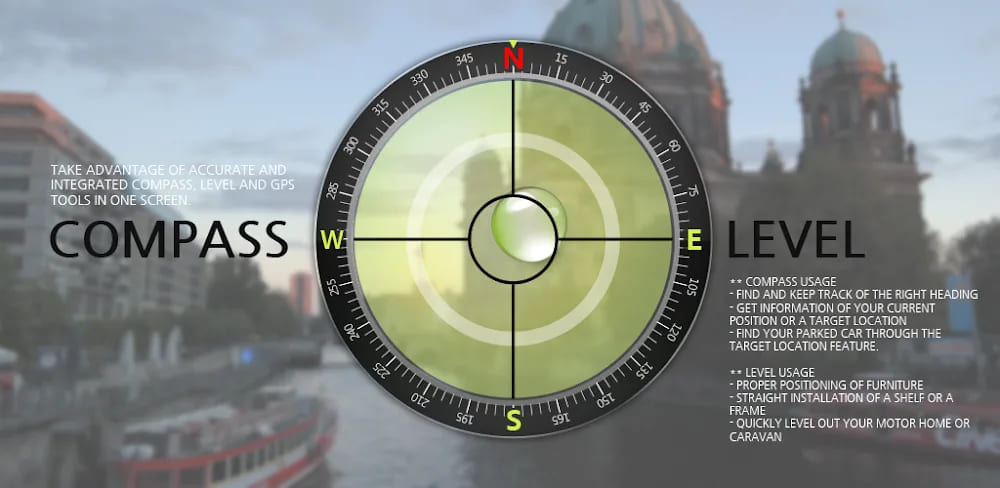

.webp)
.webp)









.webp)


.webp)

.webp)
.webp)
.webp)
.webp)
.webp)
.webp)
.webp)
.webp)
.webp)
.webp)
.webp)
.webp)
.webp)
.webp)
.webp)
.webp)
.webp)