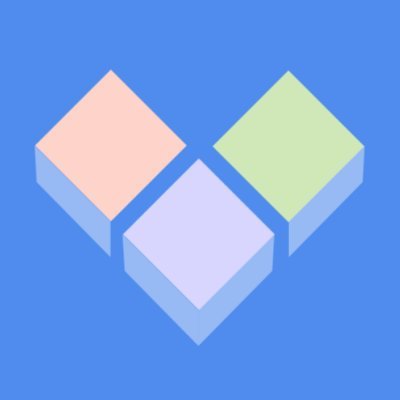
Clone App-Parallel Dual Space
(Premium Unlocked)Version: 4.4.1
By: SZPY TECH
Size: 41.00 MB
Release Date: 15 Sep 2025
Download APK How to Install APK FileBrand Name : SZPY TECH
Developer : SZPY Tech
App Size : 41.00 MB
Email Id : CloneAppService@gmail.com
Version : 4.4.1
Privacy Policy : Click Here
Your Ultimate App Cloner & Private Vault Solution Clone App, also known as XClone App, uses advanced Android virtualization technology to create a parallel space on your device. This allows you to clone and run multiple instances of social or gaming apps—like WhatsApp, Facebook, Instagram, and more—on the same phone. It also acts as a secure vault, helping you hide apps, photos, videos, and more for total privacy.
📌 Clone App (XClone App) – Frequently Asked Questions
1. What is Clone App (XClone App)?
Clone App is an app cloner and private vault that uses Android virtualization technology to create a parallel/dual space. It allows you to clone social and gaming apps (like WhatsApp, Facebook, Instagram, and more) and manage multiple accounts on one device while keeping them hidden for privacy protection.
2. What types of apps can I clone with Clone App?
Clone App supports cloning of:
-
Social apps: WhatsApp, Facebook, Instagram, LINE, Messenger, Snapchat, Telegram, etc.
-
Games: Free Fire (FF), Mobile Legends: Bang Bang (MLBB), Clash of Clans (COC), eFootball, and others.
3. Is Clone App free to use?
Yes, Clone App offers free cloning for dual accounts. You can unlock unlimited cloning by upgrading to VIP.
4. Can I separate work and personal accounts using Clone App?
Yes! Clone App creates an isolated space, allowing you to manage work and personal accounts independently, with zero data crossover.
5. How does the App Lock feature work?
The App Lock lets you secure your cloned apps using a password, ensuring unauthorized users can’t access them.
6. What is the Private Album feature?
The Private Album lets you hide photos and videos inside a secure vault. These files are not visible in your main gallery and are accessible only through Clone App.
7. Can I download videos or music through Clone App?
Yes! Clone App includes a built-in media downloader that:
-
Auto-detects videos/music while browsing
-
Allows one-tap downloads directly into your vault (never saved to public gallery)
8. Can I hide apps with Clone App?
Yes, the App Hider feature lets you conceal private apps (social or gaming) inside the vault so they won’t be seen or accessed by others.
9. Can I transfer my cloned apps and files to another device?
Absolutely! The File Transfer feature enables you to migrate your cloned apps and private content to a new device easily.
10. Why does Clone App ask for so many permissions?
Clone App requires the same permissions as the original apps you clone (e.g., location, storage) to function correctly.
🔒 Note: These permissions are used only to support app functionality and are never collected or misused.
11. Does Clone App collect personal data?
No. Clone App is committed to user privacy and does not collect or store any personal information.
12. Why am I not receiving notifications from cloned apps?
To ensure notifications from cloned apps:
-
Enable background activity
-
Allow notification access in your device settings
13. How can I request support or send feedback?
You can:
-
Use the Feedback feature inside the app
-
Email: CloneAppService@gmail.com
14. Is Clone App on social media?
Yes! For updates and support, follow us on Facebook:
🔗 facebook.com/cloneappclone
Popular Apps
New Apps
Latest Apps
Total Reviews: 1
5 ★
4 ★
3 ★
2 ★
1 ★
Top Apps
-
.webp) Endel: Focus, Relax ⭐ 4.7
Endel: Focus, Relax ⭐ 4.7 -
.webp) Zen: Relax, Meditate ⭐ 3.7
Zen: Relax, Meditate ⭐ 3.7 -
.webp) Accupedo Pedometer ⭐ 4.4
Accupedo Pedometer ⭐ 4.4 -
.webp) Doodle Art: Magic Drawing App ⭐ 4.1
Doodle Art: Magic Drawing App ⭐ 4.1 -
.webp) Word Cloud ⭐ 4.1
Word Cloud ⭐ 4.1 -
.webp) PeakFinder ⭐ 4.3
PeakFinder ⭐ 4.3 -
.webp) Pass2U Wallet - Add store card ⭐ 4.0
Pass2U Wallet - Add store card ⭐ 4.0 -
.webp) Travel Tracker - GPS tracker ⭐ 3.8
Travel Tracker - GPS tracker ⭐ 3.8 -
.webp) OruxMaps GP ⭐ 4.0
OruxMaps GP ⭐ 4.0 -
.webp) PeakVisor - 3D Maps & Peaks Id ⭐ 3.9
PeakVisor - 3D Maps & Peaks Id ⭐ 3.9 -
.webp) Planes Live - Flight Tracker ⭐ 4.3
Planes Live - Flight Tracker ⭐ 4.3
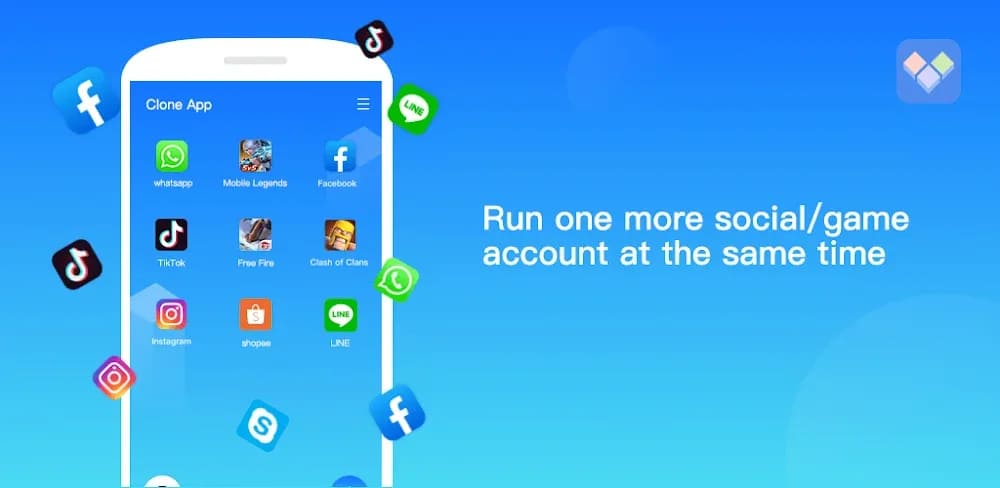

.webp)
.webp)









.webp)


.webp)

.webp)
.webp)
.webp)
.webp)
.webp)
.webp)
.webp)
.webp)
.webp)
.webp)
.webp)
.webp)
.webp)
.webp)
.webp)
.webp)
.webp)