
Canvas Student
Version: 7.1.0
By: INSTRUCTURE
Size: 72.00 MB
Release Date: 30 Jan 2024
Download APK How to Install APK FileAccessing your Canvas courses has never been easier with the Canvas Student mobile app. Designed to provide seamless learning experiences, Canvas Student empowers students to stay connected and engaged with their coursework from anywhere, at any time, using any device.
**Frequently Asked Questions (FAQ) about Canvas Student**
**1. What is Canvas Student?**
Canvas Student is a mobile application developed by Instructure that allows students to access their Canvas courses and related materials directly from their mobile devices.
**2. What can I do with Canvas Student?**
With Canvas Student, you can perform various tasks such as:
- View grades and course content
- Submit assignments
- Keep track of coursework with a to-do list and calendar
- Send and receive messages
- Participate in discussions
- Watch videos
- Take quizzes
- Receive push notifications for new grades and course updates
**3. Is Canvas Student compatible with all devices?**
Canvas Student is compatible with devices running Android 8.0 and up. You can check the compatibility of your device in the "Compatibility for your active devices" section in the app details.
**4. How frequently is Canvas Student updated?**
Canvas Student is regularly updated to enhance user experience and fix any issues. You can find the version and the last updated date in the app details.
**5. How large is the Canvas Student app?**
The Canvas Student app has a download size of 72 MB. Please ensure you have sufficient storage space on your device before downloading.
**6. Is there a cost to use Canvas Student?**
No, Canvas Student is free to download and use. However, your institution must have a Canvas subscription for you to access your courses through the app.
**7. Can I access Canvas courses offline with this app?**
Canvas Student requires an internet connection to access course materials and submit assignments. However, you may be able to view previously accessed content offline depending on your institution's settings.
**8. How can I provide feedback or report issues with Canvas Student?**
If you have any feedback, suggestions, or encounter any issues while using Canvas Student, you can reach out to the support team by contacting the developer, Instructure, through the app store or their official website.
**9. Is Canvas Student available in multiple languages?**
Yes, Canvas Student supports multiple languages, allowing students from diverse backgrounds to access their courses comfortably. You can check if your preferred language is supported within the app settings.
**10. Can I customize notifications in Canvas Student?**
Yes, Canvas Student allows you to customize push notifications for new grades, course updates, messages, and other relevant information. You can adjust your notification settings within the app to suit your preferences.
Have more questions? Feel free to reach out to the Canvas Student support team or refer to the app's help documentation for further assistance.
Popular Apps
New Apps
Latest Apps
Total Reviews: 1
5 ★
4 ★
3 ★
2 ★
1 ★
Top Apps
-
.webp) Map Coordinates ⭐ 4.2
Map Coordinates ⭐ 4.2 -
.webp) Navier HUD 3 ⭐ 3.7
Navier HUD 3 ⭐ 3.7 -
.webp) Guru Maps Pro: Route Planner ⭐ 4.8
Guru Maps Pro: Route Planner ⭐ 4.8 -
.webp) CarInfo - RTO Vehicle Info App ⭐ 4.6
CarInfo - RTO Vehicle Info App ⭐ 4.6 -
.webp) Bikemap: Bike Navigation & GPS ⭐ 4.4
Bikemap: Bike Navigation & GPS ⭐ 4.4 -
.webp) Koda Cam-Photo Editor, 1998 ⭐ 4.4
Koda Cam-Photo Editor, 1998 ⭐ 4.4 -
.webp) Coffee Cam-Photo editor,1998 ⭐ 4.0
Coffee Cam-Photo editor,1998 ⭐ 4.0 -
.webp) Color Pop Effects Photo Editor ⭐ 4.4
Color Pop Effects Photo Editor ⭐ 4.4 -
.webp) Add Music To Video & AI Editor ⭐ 4.3
Add Music To Video & AI Editor ⭐ 4.3 -
.webp) Guitar Tuner - Simple Tuners ⭐ 4.8
Guitar Tuner - Simple Tuners ⭐ 4.8 -
.webp) Venlow | HD Video Status Make ⭐ 4.3
Venlow | HD Video Status Make ⭐ 4.3
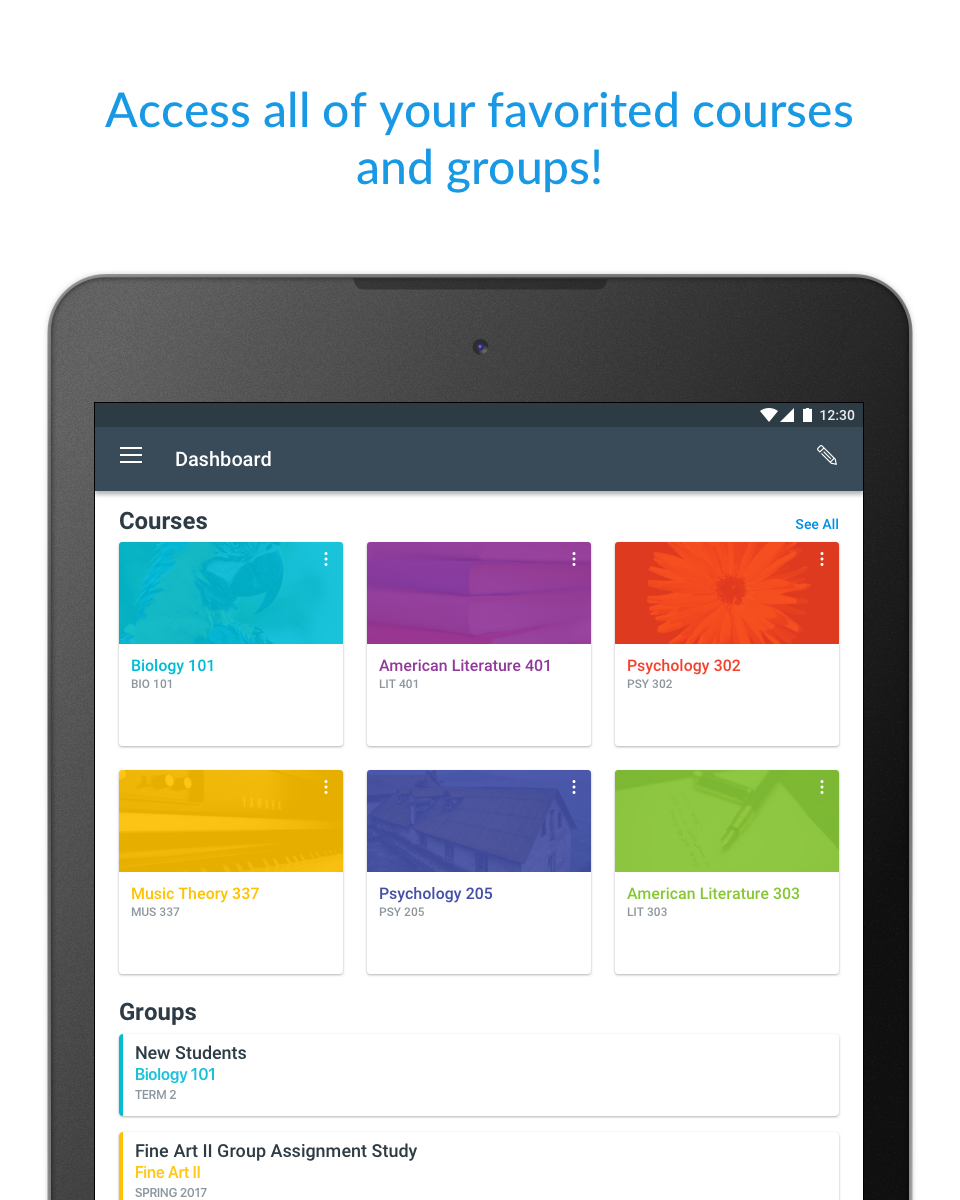
.webp)
.webp)
.webp)
.webp)
.webp)
.webp)
.webp)
.webp)
.webp)
.webp)
.webp)
.webp)
.webp)
.webp)
.webp)
.webp)
.webp)
.webp)
.webp)
.webp)
.webp)
.webp)
.webp)
.webp)
.webp)
.webp)
.webp)
.webp)
.webp)
.webp)
.webp)
.webp)
.webp)
.webp)
08 Apr 2025