.webp)
Bitvelo - internet speed meter
(Premium Unlocked)Version: 1.2.4
By: GLIESE STUDIO
Size: 25.00 MB
Release Date: 03 Oct 2025
Download APK How to Install APK FileBrand Name : GLIESE STUDIO
Developer : Gliese Studio
App Size : 25.00 MB
Email Id : pashton.app@gmail.com
Version : 1.2.4
Privacy Policy : Click Here
BitVelo – Internet Speed Meter & Data Usage Monitor Take full control of your internet usage with BitVelo, the all-in-one app for monitoring real-time internet speed, tracking app-specific data usage, and viewing detailed usage history — all through a clean and intuitive interface.
Frequently Asked Questions (FAQ)
1. What is BitVelo?
BitVelo is an all-in-one app that allows you to monitor real-time internet speed, track app-specific data usage, and view usage history. It gives you full control and transparency over your network activity.
2. What features does BitVelo offer?
BitVelo includes:
-
Real-time download and upload speed monitoring
-
Per-app data usage tracking
-
Daily, weekly, and monthly usage history
-
A floating speed monitor for on-screen visibility
-
App-level internet blocking
-
Support for all network types (WiFi, 4G, 5G, mobile data)
3. How does the real-time speed monitor work?
The app displays your current download and upload speeds directly on your status bar or in a floating window, allowing you to see your internet activity at a glance.
4. Can I see how much data each app uses?
Yes, BitVelo tracks per-app network usage in real time and over selected time periods. You can see which apps consume the most data and adjust your usage accordingly.
5. Does BitVelo support usage history tracking?
Absolutely. BitVelo logs your data usage over time so you can view and analyze it on a daily, weekly, or monthly basis.
6. What is the floating speed monitor?
It's a small, always-on display that floats over your screen and shows real-time network speed. It also identifies which app is currently using your internet connection.
7. What network types does BitVelo support?
BitVelo works seamlessly with all common network types, including WiFi, 4G, 5G, and mobile data.
8. Can I block specific apps from using the internet?
Yes, BitVelo lets you block individual apps from accessing the internet. This helps save mobile data, prevents background usage, and improves privacy.
9. How does BitVelo use Android’s VPNService?
BitVelo uses Android's VPNService to route and filter network traffic locally on your device. This allows for precise tracking and app-level control without sending your data to external servers.
10. Why can’t I use another VPN app while using BitVelo?
Due to Android’s system limitations, only one app can use the VPNService at a time. If you're using BitVelo, you won’t be able to run other VPN-based apps simultaneously.
11. Is my data sent to a server for monitoring?
No. BitVelo processes all network traffic locally on your device. Your data is never routed through external servers, ensuring privacy and security.
12. Who should use BitVelo?
BitVelo is ideal for:
-
Heavy streamers and mobile gamers
-
Users with limited mobile data plans
-
Anyone wanting better visibility and control over their internet usage
Popular Apps
New Apps
Latest Apps
Total Reviews: 1
5 ★
4 ★
3 ★
2 ★
1 ★
Top Apps
-
.webp) Endel: Focus, Relax ⭐ 4.7
Endel: Focus, Relax ⭐ 4.7 -
.webp) Zen: Relax, Meditate ⭐ 3.7
Zen: Relax, Meditate ⭐ 3.7 -
.webp) Accupedo Pedometer ⭐ 4.4
Accupedo Pedometer ⭐ 4.4 -
.webp) Doodle Art: Magic Drawing App ⭐ 4.1
Doodle Art: Magic Drawing App ⭐ 4.1 -
.webp) Word Cloud ⭐ 4.1
Word Cloud ⭐ 4.1 -
.webp) PeakFinder ⭐ 4.3
PeakFinder ⭐ 4.3 -
.webp) Pass2U Wallet - Add store card ⭐ 4.0
Pass2U Wallet - Add store card ⭐ 4.0 -
.webp) Travel Tracker - GPS tracker ⭐ 3.8
Travel Tracker - GPS tracker ⭐ 3.8 -
.webp) OruxMaps GP ⭐ 4.0
OruxMaps GP ⭐ 4.0 -
.webp) PeakVisor - 3D Maps & Peaks Id ⭐ 3.9
PeakVisor - 3D Maps & Peaks Id ⭐ 3.9 -
.webp) Planes Live - Flight Tracker ⭐ 4.3
Planes Live - Flight Tracker ⭐ 4.3
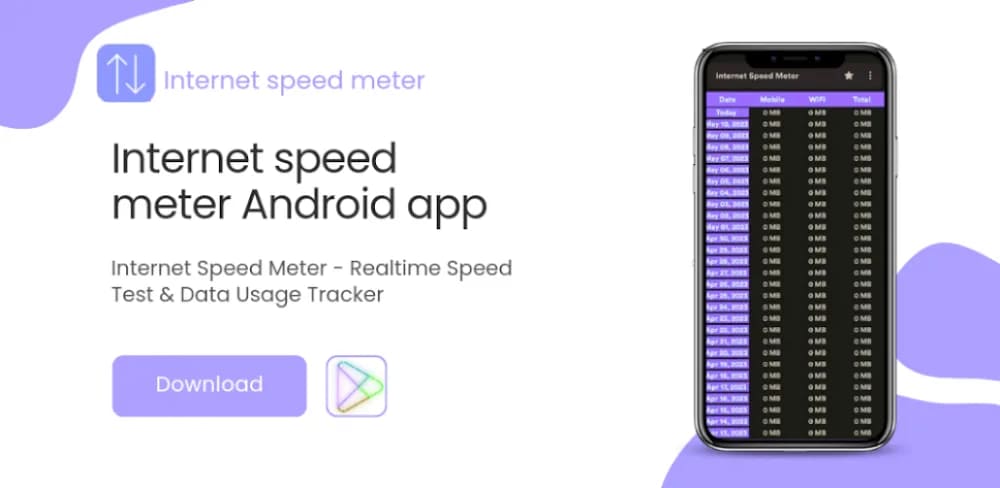

.webp)
.webp)









.webp)


.webp)

.webp)
.webp)
.webp)
.webp)
.webp)
.webp)
.webp)
.webp)
.webp)
.webp)
.webp)
.webp)
.webp)
.webp)
.webp)
.webp)
.webp)