.webp)
Avast Antivirus & Security
(Premium Unlocked)Version: 25.13.1
By: AVAST SOFTWARE
Size: 65.00 MB
Release Date: 24 Jul 2025
Download APK How to Install APK FileBrand Name : AVAST SOFTWARE
Developer : Avast Software
App Size : 65.00 MB
Email Id : android@avast.com
Version : 25.13.1
Privacy Policy : Click Here
Stay safe and secure with Avast Mobile Security, the all-in-one antivirus and privacy protection app for Android. Whether you're guarding against viruses, phishing attacks, or securing your private data, Avast gives you powerful tools to protect your device and digital life—completely free.
Avast Mobile Security – Frequently Asked Questions
❓ What is Avast Mobile Security?
Avast Mobile Security is a free antivirus and privacy protection app for Android. It protects your device from viruses, malware, spyware, and phishing threats while also offering features like VPN, scam protection, password breach alerts, and more.
🆓 Is Avast Mobile Security really free?
Yes. Avast Mobile Security offers a free version that includes core protection features such as antivirus scanning, privacy tools, junk cleaner, Wi-Fi security, and more. Premium features are available via a paid subscription.
🛡️ What does the free version include?
Free features of Avast Mobile Security:
-
Antivirus Engine
-
Hack Check (Password Leak Alerts)
-
Photo Vault
-
File Scanner
-
App Privacy Permissions Monitor
-
Junk Cleaner
-
Web Shield (Safe Browsing)
-
Wi-Fi Security Checker
-
App Insights
-
Virus Cleaner
-
Mobile Security Dashboard
-
Wi-Fi Speed Test
💎 What premium features are available?
Premium users get access to advanced security features such as:
-
Scam Protection: Detect and block scam links and phishing threats
-
App Lock: Lock apps with a PIN, fingerprint, or pattern for privacy
-
Remove Ads: Enjoy an ad-free experience in the app
-
Direct Support: Contact Avast support from within the app
-
Email Guardian: Get real-time monitoring for suspicious or dangerous emails
🌐 Does Avast Mobile Security include a VPN?
Yes. Ultimate users gain access to Avast’s VPN (Virtual Private Network), which:
-
Encrypts your internet connection for privacy
-
Prevents tracking by ISPs and hackers
-
Lets you change your location to access streaming services while traveling
⚠️ Note: VPN functionality is not available in India due to government regulations, but can be used when traveling outside the country.
📦 What is the Photo Vault feature?
Photo Vault allows you to securely store your private photos with encryption. Access is protected by a PIN, fingerprint, or pattern, and only you can view the photos inside the vault.
🔍 What is Hack Check?
Hack Check scans to see if any of your email addresses or passwords have been leaked in a data breach. If a breach is detected, it alerts you so you can change your credentials before hackers exploit them.
📧 What is Email Guardian?
Email Guardian continuously monitors your inbox for suspicious or potentially dangerous emails. It helps detect phishing attempts and keeps your mailbox safer.
🗑️ What does Junk Cleaner do?
Junk Cleaner removes unnecessary files, such as cached data, residual files, and installation leftovers, freeing up storage space and helping your phone run faster.
🌐 What is Web Shield?
Web Shield scans URLs and blocks access to known malicious websites, helping protect you from phishing attacks, spyware, Trojans, and adware during browsing (e.g. in Chrome).
📶 How does Wi-Fi Security work?
Wi-Fi Security scans public Wi-Fi networks for vulnerabilities, helping you avoid unsafe networks when browsing or making payments online.
⚙️ What permissions does the app require?
Avast Mobile Security uses the Accessibility Service API to:
-
Protect visually impaired users
-
Enable real-time scanning of malicious websites via Web Shield
It also requests permissions for:
-
Storage: To scan and manage files
-
Phone: For dual SIM detection and device identification (used for threat protection, not for calls)
-
Location (for VPN functionality and network security scanning)
📱 How many users trust Avast Mobile Security?
Avast Mobile Security is trusted by over 435 million users globally and has more than 100 million installs on Android devices.
Popular Apps
New Apps
Latest Apps
Total Reviews: 1
5 ★
4 ★
3 ★
2 ★
1 ★
Top Apps
-
.webp) Endel: Focus, Relax ⭐ 4.7
Endel: Focus, Relax ⭐ 4.7 -
.webp) Zen: Relax, Meditate ⭐ 3.7
Zen: Relax, Meditate ⭐ 3.7 -
.webp) Accupedo Pedometer ⭐ 4.4
Accupedo Pedometer ⭐ 4.4 -
.webp) Doodle Art: Magic Drawing App ⭐ 4.1
Doodle Art: Magic Drawing App ⭐ 4.1 -
.webp) Word Cloud ⭐ 4.1
Word Cloud ⭐ 4.1 -
.webp) PeakFinder ⭐ 4.3
PeakFinder ⭐ 4.3 -
.webp) Pass2U Wallet - Add store card ⭐ 4.0
Pass2U Wallet - Add store card ⭐ 4.0 -
.webp) Travel Tracker - GPS tracker ⭐ 3.8
Travel Tracker - GPS tracker ⭐ 3.8 -
.webp) OruxMaps GP ⭐ 4.0
OruxMaps GP ⭐ 4.0 -
.webp) PeakVisor - 3D Maps & Peaks Id ⭐ 3.9
PeakVisor - 3D Maps & Peaks Id ⭐ 3.9 -
.webp) Planes Live - Flight Tracker ⭐ 4.3
Planes Live - Flight Tracker ⭐ 4.3
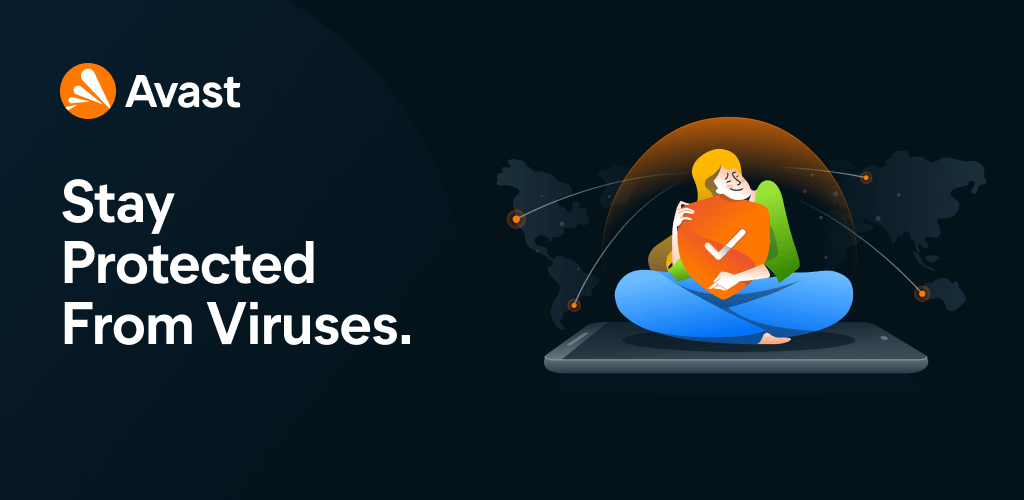

.webp)
.webp)









.webp)


.webp)

.webp)
.webp)
.webp)
.webp)
.webp)
.webp)
.webp)
.webp)
.webp)
.webp)
.webp)
.webp)
.webp)
.webp)
.webp)
.webp)
.webp)