.webp)
Auto Text - Schedule Messages
(Premium Unlocked)Version: 5.7.7
Size: 26.00 MB
Release Date: 12 Aug 2025
Download APK How to Install APK FileBrand Name : MESSAGE ASSISTANT
Developer : Message Assistant
App Size : 26.00 MB
Email Id : kant@doitlater.co
Version : 5.7.7
Privacy Policy : Click Here
Auto Text – Automate SMS, WhatsApp & WA Business Messaging Tired of repeating messages or missing important ones? Auto Text simplifies communication by letting you schedule messages, set auto-replies, send in bulk, and forward texts—via SMS, WhatsApp, WhatsApp Business, and more.
Frequently Asked Questions (FAQ)
Auto Text – Automate Your Messaging for SMS, WhatsApp & More
1. What is Auto Text?
Auto Text is a smart messaging automation app that lets you schedule messages, send auto-replies, bulk messages, and forward texts using SMS, WhatsApp, and WhatsApp Business. It helps you save time, stay organized, and never miss important communication.
2. What messaging platforms are supported?
Auto Text supports:
-
SMS
-
WhatsApp
-
WhatsApp Business
-
And other messaging apps through system-level automation.
📌 Note: The app is not affiliated with WhatsApp, Messenger, or Telegram.
3. Can I schedule messages in advance?
Yes! You can schedule messages for any time and date.
Auto Text also supports recurring messages (hourly, daily, weekly, monthly, or yearly), which is ideal for reminders, regular updates, and more.
4. Does Auto Text support auto-replies?
Absolutely. Auto Text allows you to set automatic responses to incoming messages. You can personalize replies for scenarios like:
-
Driving
-
In meetings
-
On vacation
-
Sleeping
This ensures hands-free communication when you're unavailable.
5. Can I send messages in bulk?
Yes! With bulk messaging, you can send a message to multiple contacts at once—each one receives it individually, not as a group message. You can also organize recipients into contact groups (e.g., Clients, Family, Teams).
6. What is Auto SMS Forwarding?
Auto Text can automatically forward incoming texts or missed call alerts to another phone or email address. It’s great for managing multiple devices or keeping backups of important alerts.
7. Are message templates available?
Yes, you can create and store custom message templates for frequently used texts. This saves time and ensures consistency in your communication.
8. What is the Read Aloud Reminder feature?
The app can read messages or reminders aloud, allowing you to stay updated without looking at your phone—perfect for when you're driving or multitasking.
9. What can I use Auto Text for?
Auto Text is versatile and fits many real-world scenarios:
-
Send birthday or anniversary greetings automatically
-
Run automated marketing or client updates for small businesses
-
Set personal reminders or to-do alerts
-
Automate messages for online sales and customer retention
-
Safely reply to texts while driving
10. What permissions does the app require?
To function properly, Auto Text needs the following:
-
SMS permissions: to send, read, and receive text messages
-
Call log permissions: to detect and forward missed call notifications
-
Accessibility API: used only to automate message sending. No personal data is collected or shared.
11. Is Auto Text affiliated with WhatsApp or Messenger?
No. Auto Text is not affiliated with WhatsApp, Messenger, or Telegram.
These are registered trademarks of their respective companies.
12. What was the previous name of this app?
Auto Text was formerly known as Do It Later.
13. How can I contact support?
For help or inquiries, you can reach out via email:
📧 kant@doitlater.co
Popular Apps
New Apps
Latest Apps
Total Reviews: 1
5 ★
4 ★
3 ★
2 ★
1 ★
Top Apps
-
.webp) Endel: Focus, Relax ⭐ 4.7
Endel: Focus, Relax ⭐ 4.7 -
.webp) Zen: Relax, Meditate ⭐ 3.7
Zen: Relax, Meditate ⭐ 3.7 -
.webp) Accupedo Pedometer ⭐ 4.4
Accupedo Pedometer ⭐ 4.4 -
.webp) Doodle Art: Magic Drawing App ⭐ 4.1
Doodle Art: Magic Drawing App ⭐ 4.1 -
.webp) Word Cloud ⭐ 4.1
Word Cloud ⭐ 4.1 -
.webp) PeakFinder ⭐ 4.3
PeakFinder ⭐ 4.3 -
.webp) Pass2U Wallet - Add store card ⭐ 4.0
Pass2U Wallet - Add store card ⭐ 4.0 -
.webp) Travel Tracker - GPS tracker ⭐ 3.8
Travel Tracker - GPS tracker ⭐ 3.8 -
.webp) OruxMaps GP ⭐ 4.0
OruxMaps GP ⭐ 4.0 -
.webp) PeakVisor - 3D Maps & Peaks Id ⭐ 3.9
PeakVisor - 3D Maps & Peaks Id ⭐ 3.9 -
.webp) Planes Live - Flight Tracker ⭐ 4.3
Planes Live - Flight Tracker ⭐ 4.3
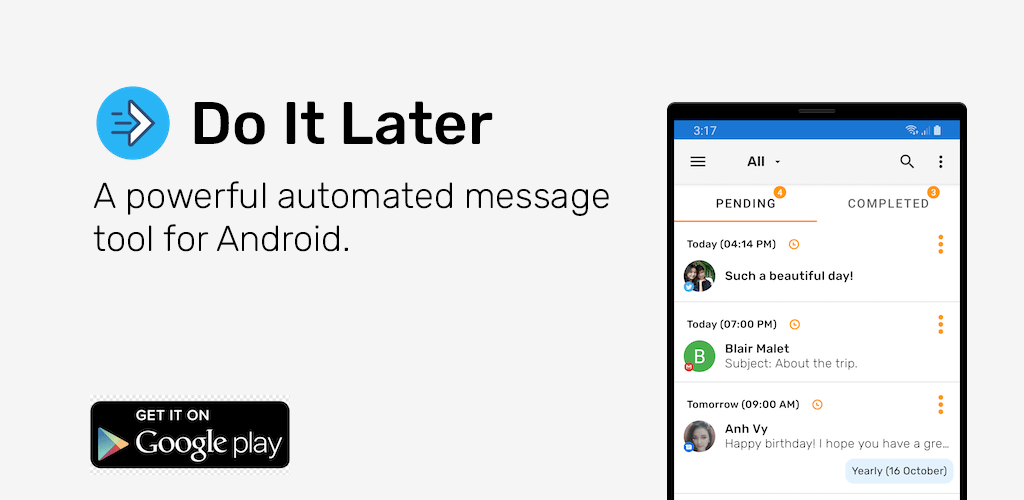

.webp)
.webp)









.webp)


.webp)

.webp)
.webp)
.webp)
.webp)
.webp)
.webp)
.webp)
.webp)
.webp)
.webp)
.webp)
.webp)
.webp)
.webp)
.webp)
.webp)
.webp)