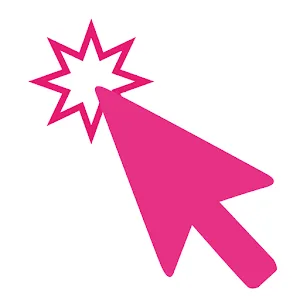
Auto Clicker - Super Fast
(Premium Unlocked)Version: 2.6.7
By: SMARTNFAST
Size: 5.00 MB
Release Date: 05 Nov 2025
Download APK How to Install APK FileBrand Name : SMARTNFAST
Developer : SmartNFast
App Size : 5.00 MB
Email Id : smartnfast@gmail.com
Version : 2.6.7
Privacy Policy : Click Here
Auto Clicker – Super Fast Unlock the ultimate speed in automated tapping with Auto Clicker – Super Fast. This powerful tool delivers rapid, repeated clicks at your chosen spots and intervals — all without requiring root access. Its floating control panel lets you easily start or stop tapping anytime, making it the perfect companion for click-heavy games and apps. Experience seamless performance and lightning-fast response every time you use it.
Auto Clicker – Super Fast: Frequently Asked Questions (FAQ)
1. What is Auto Clicker – Super Fast?
Auto Clicker – Super Fast is an automation app that performs rapid, repeated tapping on your screen at specific locations and intervals. It’s ideal for games or apps that require continuous clicking or swiping.
2. Does Auto Clicker – Super Fast require root access?
No, the app works perfectly without root access. You can enjoy full functionality on any compatible Android device.
3. How do I control the auto clicking?
The app includes a floating control panel that lets you easily start, pause, or stop automatic tapping anytime during use.
4. Can I set multiple click points or swipe gestures?
Yes! Auto Clicker – Super Fast supports multiple click points and swipe gestures, allowing for more complex and efficient automation setups.
5. What is the global timer feature used for?
The global timer allows you to set a specific duration for automated operations — perfect for managing long-running tasks.
6. Can I customize each target’s settings?
Absolutely. Each target can have its own settings, including click interval, duration, and position, giving you complete control over automation behavior.
7. Does the app allow saving or sharing of settings?
Yes, you can import and export automation scripts, making it easy to reuse or share your configurations.
8. Which Android versions are supported?
Auto Clicker – Super Fast is compatible with Android 7.0 (Nougat) and higher.
9. Why does the app need Accessibility Service permission?
The app uses the Accessibility Service API to perform essential actions such as clicking and swiping. This permission is required for the app to function correctly.
10. Does Auto Clicker – Super Fast collect personal data?
No. The app is designed with privacy in mind and does not collect or store any personal data.
11. Is Auto Clicker – Super Fast safe to use?
Yes, it’s completely safe. The app only performs the functions you configure and does not access or share your private information.
12. How can I start using Auto Clicker – Super Fast?
Simply download and install the app, grant the required accessibility permissions, set your tap points and intervals, and you’re ready to go!
Popular Apps
New Apps
Latest Apps
Total Reviews: 1
5 ★
4 ★
3 ★
2 ★
1 ★
Top Apps
-
.webp) Endel: Focus, Relax ⭐ 4.7
Endel: Focus, Relax ⭐ 4.7 -
.webp) Zen: Relax, Meditate ⭐ 3.7
Zen: Relax, Meditate ⭐ 3.7 -
.webp) Accupedo Pedometer ⭐ 4.4
Accupedo Pedometer ⭐ 4.4 -
.webp) Doodle Art: Magic Drawing App ⭐ 4.1
Doodle Art: Magic Drawing App ⭐ 4.1 -
.webp) Word Cloud ⭐ 4.1
Word Cloud ⭐ 4.1 -
.webp) PeakFinder ⭐ 4.3
PeakFinder ⭐ 4.3 -
.webp) Pass2U Wallet - Add store card ⭐ 4.0
Pass2U Wallet - Add store card ⭐ 4.0 -
.webp) Travel Tracker - GPS tracker ⭐ 3.8
Travel Tracker - GPS tracker ⭐ 3.8 -
.webp) OruxMaps GP ⭐ 4.0
OruxMaps GP ⭐ 4.0 -
.webp) PeakVisor - 3D Maps & Peaks Id ⭐ 3.9
PeakVisor - 3D Maps & Peaks Id ⭐ 3.9 -
.webp) Planes Live - Flight Tracker ⭐ 4.3
Planes Live - Flight Tracker ⭐ 4.3


.webp)
.webp)









.webp)


.webp)

.webp)
.webp)
.webp)
.webp)
.webp)
.webp)
.webp)
.webp)
.webp)
.webp)
.webp)
.webp)
.webp)
.webp)
.webp)
.webp)
.webp)