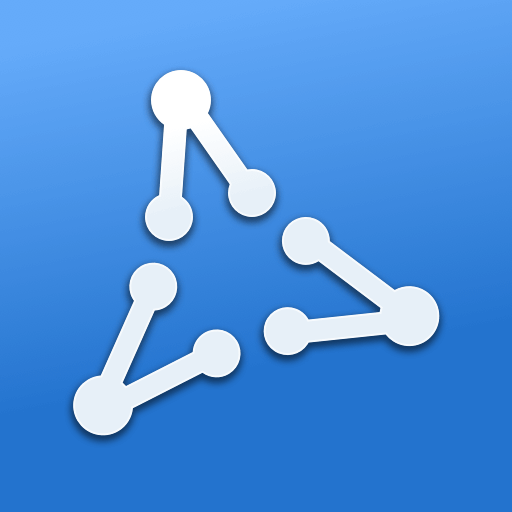
ApkShare
(Premium Unlocked)Version: 20251031
By: NEWPOWER STUDIOS
Size: 5.00 MB
Release Date: 04 Nov 2025
Download APK How to Install APK FileBrand Name : NEWPOWER STUDIOS
Developer : NewPower Studios
App Size : 5.00 MB
Email Id : pjuneye@gmail.com
Version : 20251031
Privacy Policy : Click Here
ApkShare – Powerful APK Management & Sharing Tool ApkShare is a versatile Android application management tool designed to help you efficiently manage both installed and uninstalled APK files. With its wide compatibility, multi-language support, and advanced sharing options, ApkShare makes app management simple and seamless.
📦 ApkShare – FAQ (Frequently Asked Questions)
1. What is ApkShare?
ApkShare is a powerful and versatile Android app management tool that helps users manage both installed and uninstalled APK files. It supports app installation, uninstallation, backup, sharing, shortcut creation, and more — all from one simple interface.
2. What devices and Android versions does ApkShare support?
ApkShare supports:
-
All Android models from Android 1.5 to Android P (9.0).
-
Devices with different screen resolutions.
-
Dual SD card configurations.
-
RTL layouts and full support for Arabic regions.
3. Which languages does ApkShare support?
Currently, ApkShare supports:
-
English
-
Simplified Chinese
-
Traditional Chinese
-
Arabic
You can also contribute translations for other languages like Japanese, Korean, Spanish, Portuguese, and French. (See FAQ #14 for details.)
4. What are the main features of ApkShare?
ApkShare offers a variety of features to make managing your apps easy:
-
Install or uninstall apps individually or in batches
-
Backup and share APK files
-
Create desktop shortcuts for quick app access
-
Copy app details to the clipboard
-
Sort apps by name, package, size, or storage location
-
Share app links from Google Play
-
Launch any installed or system app instantly
5. Can I perform app installation and uninstallation silently (without user confirmation)?
Yes. Silent installation and uninstallation are supported only on rooted devices. Once you grant root access (enable the ROOT Lab function), ApkShare can automatically install or uninstall apps in the background without user interaction.
6. How does the backup function work?
ApkShare allows you to back up app installation packages (APKs) to your storage card.
-
Default backup location:
/sdcard/apkshare/backup/ -
You can change the backup path in Settings.
-
Backup files can be easily shared with friends for quick reinstallation.
7. Can I share apps with my friends?
Yes. You can share app installation files or Google Play links through:
-
Bluetooth
-
Email (Gmail supports up to 25MB attachments)
-
Wi-Fi hotspot for fast, face-to-face transfers
8. What is “Transmit via Wi-Fi”?
This feature lets you share APKs directly with another device via Wi-Fi hotspot, without needing mobile data or an external network. It’s a convenient way for local, offline app sharing.
9. How do I create app shortcuts?
You can easily create desktop shortcuts for any installed app. This allows quick one-tap access from your device’s launcher screen.
10. How do I clean cache or move apps using ApkShare?
Open the App Details section to:
-
Clear app cache
-
Move apps between internal storage and SD card
-
View detailed app information
11. What is the “Status Bar Staying” feature?
You can choose to keep ApkShare active in your status bar for quick access. This makes it easy to launch ApkShare anytime without returning to the home screen.
12. Can I sort or organize my apps?
Yes. ApkShare includes a sorting function that lets you organize apps by:
-
Name or package name
-
Size
-
Installation location
13. What should I do if ApkShare doesn’t work on Android 6.0 or above?
If you’re using Android 6.0 (Marshmallow) or later, please enable the “Trust this application” setting:
-
Go to Settings → Apps → ApkShare → Permissions
-
Tap Set individual permissions → Trust this application
-
Restart ApkShare
This will ensure ApkShare functions correctly on newer Android versions.
14. How can I help improve ApkShare?
You can support ApkShare by:
-
Rating and reviewing the app
-
Sending feedback or suggestions for new features
-
Helping translate ApkShare into more languages via Settings → Translation & Acknowledgments
15. How can I contact the ApkShare team?
If you have questions, feedback, or feature requests, feel free to contact us directly at:
📧 Email: pjuneye@gmail.com
We welcome your feedback and are happy to assist anytime!
Popular Apps
New Apps
Latest Apps
Total Reviews: 1
5 ★
4 ★
3 ★
2 ★
1 ★
Top Apps
-
.webp) Endel: Focus, Relax ⭐ 4.7
Endel: Focus, Relax ⭐ 4.7 -
.webp) Zen: Relax, Meditate ⭐ 3.7
Zen: Relax, Meditate ⭐ 3.7 -
.webp) Accupedo Pedometer ⭐ 4.4
Accupedo Pedometer ⭐ 4.4 -
.webp) Doodle Art: Magic Drawing App ⭐ 4.1
Doodle Art: Magic Drawing App ⭐ 4.1 -
.webp) Word Cloud ⭐ 4.1
Word Cloud ⭐ 4.1 -
.webp) PeakFinder ⭐ 4.3
PeakFinder ⭐ 4.3 -
.webp) Pass2U Wallet - Add store card ⭐ 4.0
Pass2U Wallet - Add store card ⭐ 4.0 -
.webp) Travel Tracker - GPS tracker ⭐ 3.8
Travel Tracker - GPS tracker ⭐ 3.8 -
.webp) OruxMaps GP ⭐ 4.0
OruxMaps GP ⭐ 4.0 -
.webp) PeakVisor - 3D Maps & Peaks Id ⭐ 3.9
PeakVisor - 3D Maps & Peaks Id ⭐ 3.9 -
.webp) Planes Live - Flight Tracker ⭐ 4.3
Planes Live - Flight Tracker ⭐ 4.3


.webp)
.webp)









.webp)


.webp)

.webp)
.webp)
.webp)
.webp)
.webp)
.webp)
.webp)
.webp)
.webp)
.webp)
.webp)
.webp)
.webp)
.webp)
.webp)
.webp)
.webp)