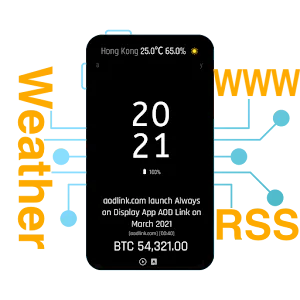
Always on Display XPath
(Premium Unlocked)Version: 2.19.4
By: AODLINK.COM
Size: 21.00 MB
Release Date: 16 Sep 2025
Download APK How to Install APK FileBrand Name : AODLINK.COM
Developer : aodlink.com
App Size : 21.00 MB
Email Id : aodlinkapp@gmail.com
Version : 2.19.4
Privacy Policy : Click Here
AOD XPath lets you customize the information shown on your phone or tablet’s lock screen and home screen. Choose what matters to you—whether it's the clock, battery, weather, notifications, or even real-time web data.
📱 Always on Display XPath – FAQ
1. What is AOD XPath?
AOD XPath is an advanced Always on Display app that allows users to show customized information on their lock screen and home screen. You can display clocks, battery info, weather, notifications, music info, calendar events, quotes, and even real-time data from websites and JSON APIs.
2. What kind of information can I display on the lock screen or home screen?
You can display:
-
Time and date (with time zone options)
-
Battery level, temperature, and charging status
-
Notification icons with titles
-
Music playback info (with gesture controls)
-
Calendar events and public holidays
-
Step count and activity history
-
Weather and forecasts (customizable data provider)
-
Quotes, memos, emojis, stickers, GIFs
-
RSS news feeds
-
Webpage data (via XPath)
-
JSON API data (e.g., cryptocurrency, currency exchange)
-
System stats like network signal and data usage
-
Custom images, videos, and wallpapers from your gallery
3. How does the app get data from web pages?
You can share a web page URL from your browser (e.g., Chrome) to AOD XPath. The app allows you to select specific text or image elements from the page using XPath. You can also set how often the data should update (e.g., every few minutes).
4. Can I use JSON APIs with AOD XPath?
Yes, AOD XPath supports displaying data fields from JSON APIs. For example, you can show cryptocurrency prices or currency exchange rates and format them using JavaScript.
5. Are there customization options for how the information looks?
Absolutely! You can:
-
Change font size, style (including downloaded fonts), and color
-
Add visual effects like shadows, flip digits, neon lights, and Nixie tube effects
-
Use portrait or landscape orientation
-
Choose from multiple layout styles:
-
Normal View (12 horizontal lines)
-
Edge View (3 vertical edge lines)
-
Hybrid, One-column, or Two-column views
-
6. Can I use the app as a home screen widget too?
Yes, most display items can be shown as widgets on your home screen in addition to the lock screen.
7. How does AOD XPath handle media like images and videos?
You can display:
-
Custom wallpapers (images or MP4 videos) from your gallery
-
Shared images or video wallpapers from other apps
-
Stickers, animated images, and more
8. Does AOD XPath support gestures?
Yes, it supports:
-
Scroll gestures to adjust screen brightness
-
Swipe gestures to launch other apps
-
Music gesture controls to skip songs
9. Can I export or back up my settings?
Yes, you can export and import your settings for:
-
12 horizontal display lines
-
3 vertical edge lines
-
Home screen widget items
This makes it easy to move setups between devices.
10. Is the app available in multiple languages?
Yes, the user interface is Google-translated into over 100 languages, making it accessible globally.
11. Is AOD XPath compatible with my device?
AOD XPath is tested and works well on major Android devices including:
-
Samsung
-
Xiaomi
-
Google Pixel
-
OPPO
-
Vivo
...and others running supported Android versions.
12. Does AOD XPath integrate with Tasker?
Yes! AOD XPath comes with Tasker plugin integration, allowing advanced users to automate display settings and behaviors based on conditions or triggers.
13. How do I toggle the Always on Display feature quickly?
You can enable or disable AOD quickly using a toggle in your phone’s Quick Settings panel.
14. Does the app support RSS feeds and news?
Yes. You can:
-
Share RSS feed URLs
-
Display news headlines with fade-in, fade-out, and popover effects
15. Where do the visual assets in the app come from?
Some images and icons are sourced with proper attribution, including:
Popular Apps
New Apps
Latest Apps
Total Reviews: 1
5 ★
4 ★
3 ★
2 ★
1 ★
Top Apps
-
.webp) Endel: Focus, Relax ⭐ 4.7
Endel: Focus, Relax ⭐ 4.7 -
.webp) Zen: Relax, Meditate ⭐ 3.7
Zen: Relax, Meditate ⭐ 3.7 -
.webp) Accupedo Pedometer ⭐ 4.4
Accupedo Pedometer ⭐ 4.4 -
.webp) Doodle Art: Magic Drawing App ⭐ 4.1
Doodle Art: Magic Drawing App ⭐ 4.1 -
.webp) Word Cloud ⭐ 4.1
Word Cloud ⭐ 4.1 -
.webp) PeakFinder ⭐ 4.3
PeakFinder ⭐ 4.3 -
.webp) Pass2U Wallet - Add store card ⭐ 4.0
Pass2U Wallet - Add store card ⭐ 4.0 -
.webp) Travel Tracker - GPS tracker ⭐ 3.8
Travel Tracker - GPS tracker ⭐ 3.8 -
.webp) OruxMaps GP ⭐ 4.0
OruxMaps GP ⭐ 4.0 -
.webp) PeakVisor - 3D Maps & Peaks Id ⭐ 3.9
PeakVisor - 3D Maps & Peaks Id ⭐ 3.9 -
.webp) Planes Live - Flight Tracker ⭐ 4.3
Planes Live - Flight Tracker ⭐ 4.3


.webp)
.webp)









.webp)


.webp)

.webp)
.webp)
.webp)
.webp)
.webp)
.webp)
.webp)
.webp)
.webp)
.webp)
.webp)
.webp)
.webp)
.webp)
.webp)
.webp)
.webp)