
Google Translate
Version: 8.2.23.604432444.1-release
By: GOOGLE LLC
Size: 33.00 MB
Release Date: 14 Feb 2024
Download APK How to Install APK FileGoogle Translate is more than just a translation tool; it's your passport to breaking down language barriers and connecting with the world around you. With an extensive array of features and support for over 100 languages, Google Translate empowers users to communicate effectively, explore new cultures, and access information like never before.
**Google Translate FAQ**
**1. What is Google Translate?**
Google Translate is a powerful translation app and platform developed by Google LLC. It enables users to translate text, speech, images, and even handwriting between a wide range of languages.
**2. What languages does Google Translate support?**
Google Translate supports translation between 108 languages via text input, 94 languages via instant camera translation, and 96 languages via handwriting. Additionally, it supports translations for bilingual conversations in 70 languages. The app also offers offline translation for 59 languages.
**3. How does Tap to Translate work?**
Tap to Translate allows users to translate text from any app by simply copying it and tapping the Google Translate icon. This feature supports translation for all languages available in Google Translate.
**4. Can I use Google Translate without an internet connection?**
Yes, Google Translate offers offline translation for 59 languages. This feature enables users to translate text even when they are not connected to the internet.
**5. How does Instant Camera Translation work?**
Instant Camera Translation allows users to translate text in images instantly by pointing their device's camera at the text. This feature supports translation for 94 languages.
**6. Is there a feature for translating bilingual conversations?**
Yes, Google Translate offers a Conversations feature that enables users to translate bilingual conversations on the fly. This feature supports translation for 70 languages.
**7. Can I save translated words and phrases for future reference?**
Yes, Google Translate provides a Phrasebook feature where users can star and save translated words and phrases for future reference. This feature supports all languages available in Google Translate.
**8. How can I sync my phrasebook between the app and desktop?**
To sync your phrasebook between the Google Translate app and desktop, simply login to your Google account. This will automatically sync your saved translations across devices.
**9. What optional permissions may Google Translate request?**
Google Translate may request optional permissions such as microphone for speech translation, camera for translating text via the camera, external storage for downloading offline translation data, and contacts for setup and management of your account. Note that the app can still be used even if these optional permissions are not granted.
**10. Is Google Translate compatible with my device?**
Google Translate is compatible with devices running Android 8.0 and up. You can check compatibility for your specific device by referring to the information provided in the app's description on the Google Play Store.
Popular Apps
New Apps
Latest Apps
Total Reviews: 1
5 ★
4 ★
3 ★
2 ★
1 ★
Top Apps
-
.webp) Color Pop Effects Photo Editor ⭐ 4.4
Color Pop Effects Photo Editor ⭐ 4.4 -
.webp) Add Music To Video & AI Editor ⭐ 4.3
Add Music To Video & AI Editor ⭐ 4.3 -
.webp) Guitar Tuner - Simple Tuners ⭐ 4.8
Guitar Tuner - Simple Tuners ⭐ 4.8 -
.webp) Venlow | HD Video Status Make ⭐ 4.3
Venlow | HD Video Status Make ⭐ 4.3 -
.webp) Blend Photo Editor & Effect ⭐ 4.2
Blend Photo Editor & Effect ⭐ 4.2 -
.webp) Footej Camera 2 - PRO HD CAM ⭐ 4.2
Footej Camera 2 - PRO HD CAM ⭐ 4.2 -
.webp) SmartClock - LED Digital Clock ⭐ 4.3
SmartClock - LED Digital Clock ⭐ 4.3 -
.webp) StellarWalls PRO - wallpapers ⭐ 4.8
StellarWalls PRO - wallpapers ⭐ 4.8 -
.webp) Wallcandy - Unique Wallpapers ⭐ 4.4
Wallcandy - Unique Wallpapers ⭐ 4.4 -
.webp) Wonder Video Editor Crop Video ⭐ 4.3
Wonder Video Editor Crop Video ⭐ 4.3 -
.webp) BubbleUPnP for DLNA/Chromecast ⭐ 4.2
BubbleUPnP for DLNA/Chromecast ⭐ 4.2
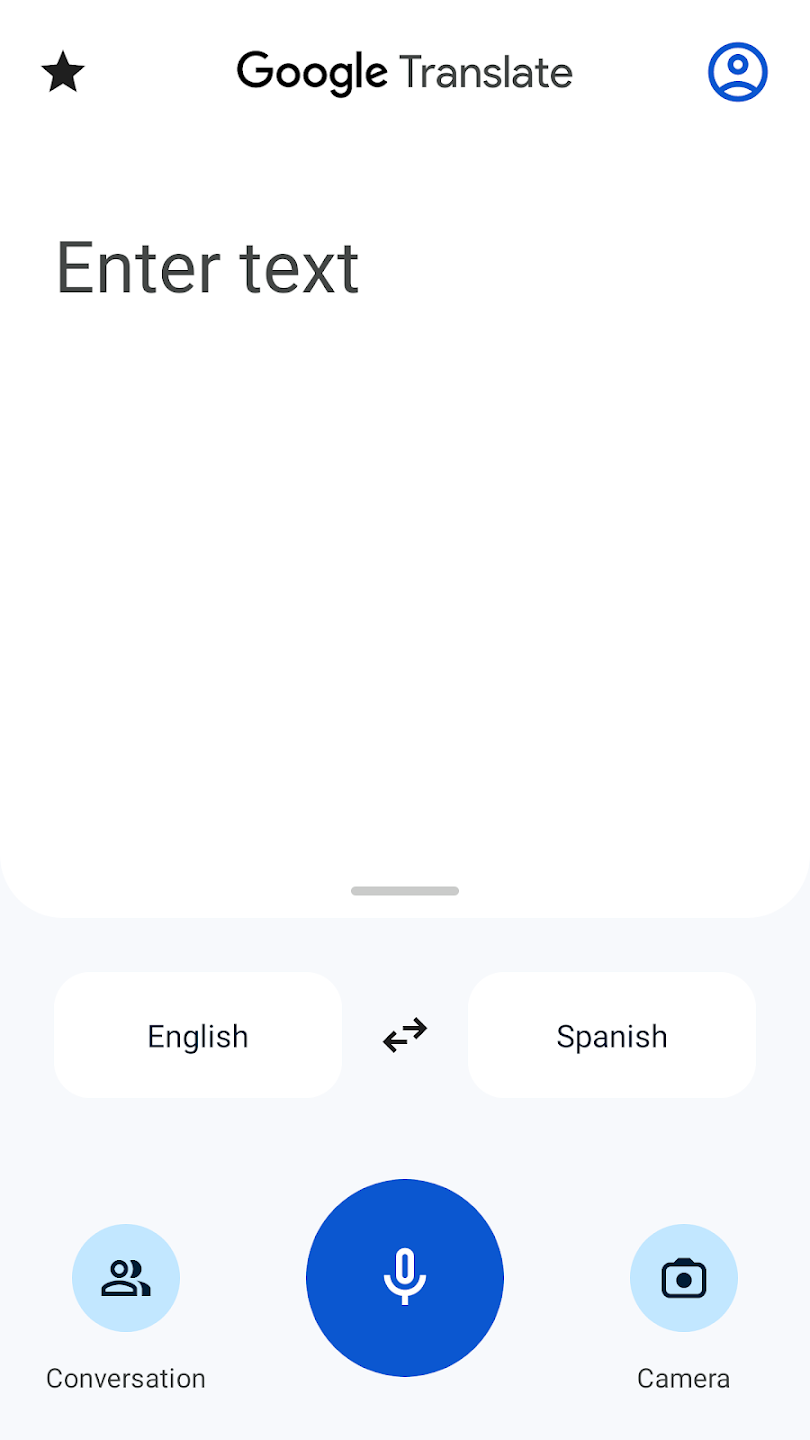
.webp)
.webp)
.webp)
.webp)
.webp)
.webp)
.webp)
.webp)
.webp)
.webp)
.webp)
.webp)
.webp)
.webp)
.webp)
.webp)
.webp)
.webp)
.webp)
.webp)
.webp)
.webp)
.webp)
.webp)
.webp)
.webp)
.webp)
.webp)
.webp)
.webp)
.webp)
.webp)
.webp)
.webp)