.webp)
QuickEdit Text Editor Pro
(Pro Unlocked)Version: 1.11.10
By: RHYTHM SOFTWARE
Size: 9.00 MB
Release Date: 20 Jul 2025
Download APK How to Install APK FileBrand Name : RHYTHM SOFTWARE
Developer : Rhythm Software
App Size : 9.00 MB
Email Id : support@rhmsoft.com
Version : 1.11.10
Privacy Policy : Click Here
QuickEdit is a high-performance, full-featured text editor designed for both phones and tablets. Whether you're editing plain text or writing code, QuickEdit delivers speed, stability, and a rich set of features suitable for casual and professional users alike.
QuickEdit Text Editor – Frequently Asked Questions
1. What is QuickEdit Text Editor?
QuickEdit is a fast, stable, and feature-rich text editor designed for both plain text editing and code development. It’s optimized for use on phones and tablets, making it ideal for both casual and professional users.
2. What file types and languages does QuickEdit support?
QuickEdit supports editing of plain text files, programming files, and log or system files. It offers syntax highlighting for 50+ programming languages including:
-
C++, C#, Java, Python, PHP, HTML, CSS, JavaScript, Markdown, Swift, Ruby, XML, and more.
3. Can I compile and run code within the app?
Yes. QuickEdit includes an online compiler that allows you to compile and run code in 30+ programming languages, such as:
-
Python, Java, PHP, NodeJS, C/C++, Rust, Pascal, Haskell, Ruby, etc.
4. Does QuickEdit handle large files efficiently?
Absolutely. QuickEdit is optimized for performance and can open and edit large files with over 10,000 lines smoothly, without lag.
5. Can I open multiple files at once?
Yes, QuickEdit supports multi-tab editing, allowing you to switch between multiple open files easily.
6. Is syntax highlighting customizable?
While you can't create custom highlighting themes yet, QuickEdit supports a wide range of languages and highlights code automatically based on the file type.
7. Can I use QuickEdit with a physical keyboard?
Yes, QuickEdit offers full physical keyboard support, including useful key combinations and shortcuts for improved productivity.
8. Does the app support search and replace?
Yes, it includes a powerful search and replace feature, as well as the ability to jump to specific line numbers.
9. Are there additional tools for developers?
Yes, developers can take advantage of features like:
-
GitHub/GitLab integration
-
Preview for HTML, CSS, and Markdown
-
Hex color value input
-
Auto indentation
-
Charset and encoding detection
10. Can I access files from cloud storage or remote servers?
Yes. You can open and save files directly from:
-
FTP, Google Drive, Dropbox, OneDrive
11. Is it possible to edit system files?
Yes, QuickEdit allows editing of system files on rooted Android devices.
12. Does the app support theming?
Yes, QuickEdit supports both light and dark themes, so you can work comfortably in any lighting condition.
13. Is QuickEdit available in multiple languages?
QuickEdit is available in several languages. If you’d like to help translate it into your native language, please contact:
📧 support@rhmsoft.com
14. How can I report a bug or request a feature?
You can reach out to the QuickEdit team directly via email:
📧 support@rhmsoft.com
Or join the discussion on XDA Developers:
🔗 QuickEdit Thread on XDA
15. What types of files can I edit with QuickEdit?
QuickEdit is perfect for editing INI, LOG, TXT, and other configuration files. It’s also a favorite among users for modding games and tweaking system settings.
16. Is QuickEdit optimized for tablets?
Yes. The app has been specifically designed to work smoothly on both smartphones and tablets, with a responsive layout and intuitive UI.
Popular Apps
New Apps
Latest Apps
Total Reviews: 1
5 ★
4 ★
3 ★
2 ★
1 ★
Top Apps
-
.webp) Color Pop Effects Photo Editor ⭐ 4.4
Color Pop Effects Photo Editor ⭐ 4.4 -
.webp) Add Music To Video & AI Editor ⭐ 4.3
Add Music To Video & AI Editor ⭐ 4.3 -
.webp) Guitar Tuner - Simple Tuners ⭐ 4.8
Guitar Tuner - Simple Tuners ⭐ 4.8 -
.webp) Venlow | HD Video Status Make ⭐ 4.3
Venlow | HD Video Status Make ⭐ 4.3 -
.webp) Blend Photo Editor & Effect ⭐ 4.2
Blend Photo Editor & Effect ⭐ 4.2 -
.webp) Footej Camera 2 - PRO HD CAM ⭐ 4.2
Footej Camera 2 - PRO HD CAM ⭐ 4.2 -
.webp) SmartClock - LED Digital Clock ⭐ 4.3
SmartClock - LED Digital Clock ⭐ 4.3 -
.webp) StellarWalls PRO - wallpapers ⭐ 4.8
StellarWalls PRO - wallpapers ⭐ 4.8 -
.webp) Wallcandy - Unique Wallpapers ⭐ 4.4
Wallcandy - Unique Wallpapers ⭐ 4.4 -
.webp) Wonder Video Editor Crop Video ⭐ 4.3
Wonder Video Editor Crop Video ⭐ 4.3 -
.webp) BubbleUPnP for DLNA/Chromecast ⭐ 4.2
BubbleUPnP for DLNA/Chromecast ⭐ 4.2
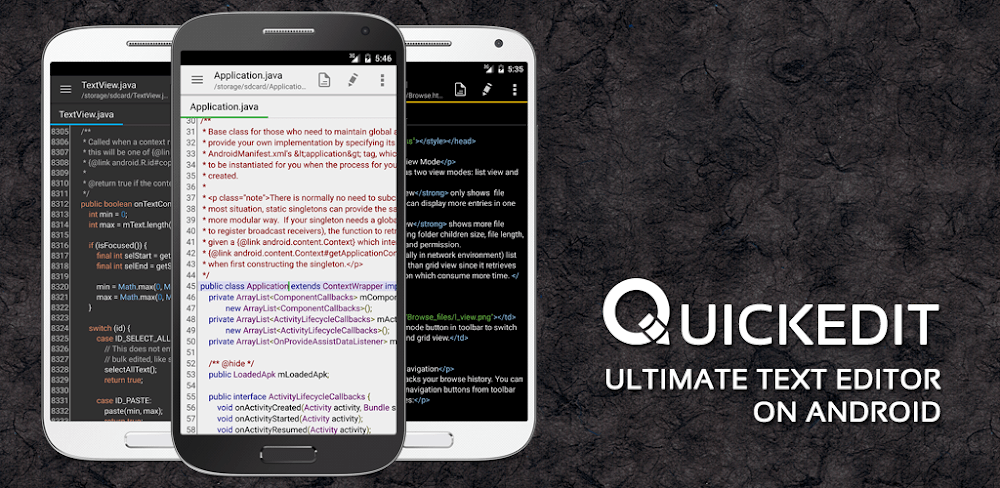
.webp)
.webp)
.webp)
.webp)
.webp)
.webp)
.webp)
.webp)
.webp)
.webp)
.webp)
.webp)
.webp)
.webp)
.webp)
.webp)
.webp)
.webp)
.webp)
.webp)
.webp)
.webp)
.webp)
.webp)
.webp)
.webp)
.webp)
.webp)
.webp)
.webp)
.webp)
.webp)
.webp)
.webp)