
YouTube Create
Version: 0.87.2-release
By: GOOGLE LLC
Size: 128.00 MB
Release Date: 21 Feb 2024
Download APK How to Install APK FileUnleash your creativity and craft captivating videos effortlessly with YouTube Create, the official editing app from YouTube. Whether you're a seasoned content creator or just starting your journey, YouTube Create provides easy-to-use tools and powerful features to take your videos to the next level without the need for complicated editing software.
**Frequently Asked Questions (FAQ) - YouTube Create**
**1. What is YouTube Create?**
YouTube Create is the official editing app from YouTube designed to elevate your video editing experience. It offers a wide range of tools and features to enhance your videos without the need for complicated editing tools.
**2. What can I do with YouTube Create?**
With YouTube Create, you can easily combine videos, photos, and audio, trim, clip, and crop video clips, choose from various transitions, adjust playback speed, add captions, remove background noise, sync video clips to music, customize filters and effects, add stickers and fonts, resize videos, and directly upload them to your YouTube channel.
**3. What are the key features of YouTube Create?**
- Easy video editing tools for seamless video creation.
- Next-level video editing features like automatic captions, audio cleanup, and background removal.
- Music and audio tools for adding royalty-free music tracks, syncing with beat matching, and recording voiceovers.
- Filters and effects to enhance visuals and set the mood.
- Stickers and fonts for creative customization.
- Options for resizing videos and sharing across different formats.
**4. Can I add captions or subtitles to my videos?**
Yes, YouTube Create allows you to automatically add captions or subtitles to your videos with just one tap. However, this feature is available in selected languages.
**5. Are there any royalty-free music tracks and sound effects available?**
Yes, YouTube Create provides thousands of royalty-free music tracks and sound effects to bring your videos to life.
**6. Can I share my videos directly to my YouTube channel?**
Absolutely! You can easily upload your videos directly to your YouTube channel from within the app and share them with your audience.
**7. What platforms is YouTube Create compatible with?**
YouTube Create is compatible with Android devices running version 8.0 and up.
**8. How can I ensure YouTube Create works on my device?**
You can check the compatibility of YouTube Create with your specific device within the app. It will only show devices linked to your Google Account that have been active in the last 30 days.
**9. Is there a cost associated with using YouTube Create?**
YouTube Create is free to download and use. However, there may be in-app purchases for additional features or content.
**10. Where can I find support or more information about YouTube Create?**
For further assistance or information, you can visit the Google Play Store page for YouTube Create or contact the support team offered by Google LLC.
Popular Apps
New Apps
Latest Apps
Total Reviews: 1
5 ★
4 ★
3 ★
2 ★
1 ★
Top Apps
-
.webp) Endel: Focus, Relax ⭐ 4.7
Endel: Focus, Relax ⭐ 4.7 -
.webp) Zen: Relax, Meditate ⭐ 3.7
Zen: Relax, Meditate ⭐ 3.7 -
.webp) Accupedo Pedometer ⭐ 4.4
Accupedo Pedometer ⭐ 4.4 -
.webp) Doodle Art: Magic Drawing App ⭐ 4.1
Doodle Art: Magic Drawing App ⭐ 4.1 -
.webp) Word Cloud ⭐ 4.1
Word Cloud ⭐ 4.1 -
.webp) PeakFinder ⭐ 4.3
PeakFinder ⭐ 4.3 -
.webp) Pass2U Wallet - Add store card ⭐ 4.0
Pass2U Wallet - Add store card ⭐ 4.0 -
.webp) Travel Tracker - GPS tracker ⭐ 3.8
Travel Tracker - GPS tracker ⭐ 3.8 -
.webp) OruxMaps GP ⭐ 4.0
OruxMaps GP ⭐ 4.0 -
.webp) PeakVisor - 3D Maps & Peaks Id ⭐ 3.9
PeakVisor - 3D Maps & Peaks Id ⭐ 3.9 -
.webp) Planes Live - Flight Tracker ⭐ 4.3
Planes Live - Flight Tracker ⭐ 4.3
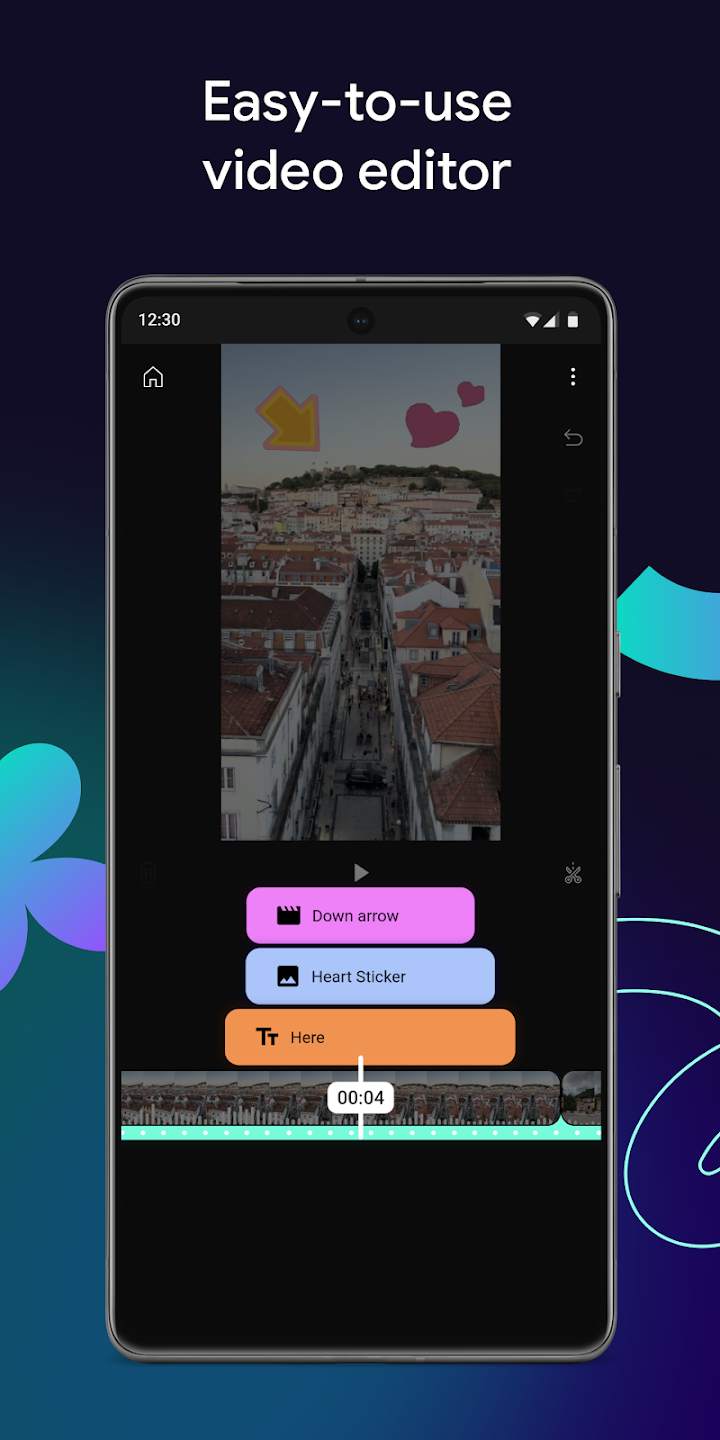

.webp)
.webp)









.webp)


.webp)

.webp)
.webp)
.webp)
.webp)
.webp)
.webp)
.webp)
.webp)
.webp)
.webp)
.webp)
.webp)
.webp)
.webp)
.webp)
.webp)
.webp)