
XNXubd VPN
Xxnxx ProxyMaxVersion: 5.3
By: X PROXY
Size: 23.00 MB
Release Date: 02 Mar 2024
Download APK How to Install APK FileBrand Name : X PROXY
Developer : X Proxy
App Size : 23.00 MB
Email Id : kautsarmaulana386@gmail.com
Version : 5.3
Privacy Policy : Click Here
Introducing XNXubd VPN: Xxnxx ProxyMax, an application offering free virtual network services via a browser. No registration required, ensuring safe surfing.
FAQs about XNXubd VPN: Xxnxx ProxyMax
1. What is XNXubd VPN: Xxnxx ProxyMax?
XNXubd VPN: Xxnxx ProxyMax is an application that offers virtual network services coupled with a browser, all completely free of charge. It allows users to surf the internet securely without the need for registration.
2. What exactly is a VPN?
VPN stands for Virtual Private Network. It establishes a secure network connection between multiple devices over the internet. VPNs are primarily used to transmit data securely and anonymously across public networks by hiding the user's IP address and encrypting data to prevent unauthorized access.
3. Why should I choose XNXubd VPN: Xxnxx ProxyMax?
- No speed limit: Enjoy unlimited speed while browsing.
- User-friendly interface: Easily navigate through the application.
- One-click connection: Connect to the VPN with just a single click for convenience.
4. How do I use XNXubd VPN: Xxnxx ProxyMax?
- Download & Install: Begin by downloading and installing the XNXubd VPN application.
- Open the application: Launch the installed application on your device.
- Select Server: Choose the server you wish to connect to.
- Touch Country: Select your desired country for the VPN connection.
- VPN Connect: Initiate the VPN connection.
- Open Browser: Safely browse the internet within the app connected to a secure network.
5. How can I support XNXubd VPN: Xxnxx ProxyMax?
- Download now! If you find the app useful, don't forget to rate us 5 stars.
- Share with friends: Help us grow by sharing the app with your friends and acquaintances.
Popular Apps
New Apps
Latest Apps
Total Reviews: 1
5 ★
4 ★
3 ★
2 ★
1 ★
Top Apps
-
.webp) Color Pop Effects Photo Editor ⭐ 4.4
Color Pop Effects Photo Editor ⭐ 4.4 -
.webp) Add Music To Video & AI Editor ⭐ 4.3
Add Music To Video & AI Editor ⭐ 4.3 -
.webp) Guitar Tuner - Simple Tuners ⭐ 4.8
Guitar Tuner - Simple Tuners ⭐ 4.8 -
.webp) Venlow | HD Video Status Make ⭐ 4.3
Venlow | HD Video Status Make ⭐ 4.3 -
.webp) Blend Photo Editor & Effect ⭐ 4.2
Blend Photo Editor & Effect ⭐ 4.2 -
.webp) Footej Camera 2 - PRO HD CAM ⭐ 4.2
Footej Camera 2 - PRO HD CAM ⭐ 4.2 -
.webp) SmartClock - LED Digital Clock ⭐ 4.3
SmartClock - LED Digital Clock ⭐ 4.3 -
.webp) StellarWalls PRO - wallpapers ⭐ 4.8
StellarWalls PRO - wallpapers ⭐ 4.8 -
.webp) Wallcandy - Unique Wallpapers ⭐ 4.4
Wallcandy - Unique Wallpapers ⭐ 4.4 -
.webp) Wonder Video Editor Crop Video ⭐ 4.3
Wonder Video Editor Crop Video ⭐ 4.3 -
.webp) BubbleUPnP for DLNA/Chromecast ⭐ 4.2
BubbleUPnP for DLNA/Chromecast ⭐ 4.2
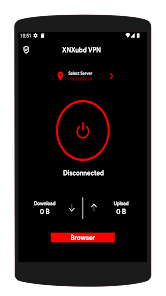
.webp)
.webp)
.webp)
.webp)
.webp)
.webp)
.webp)
.webp)
.webp)
.webp)
.webp)
.webp)
.webp)
.webp)
.webp)
.webp)
.webp)
.webp)
.webp)
.webp)
.webp)
.webp)
.webp)
.webp)
.webp)
.webp)
.webp)
.webp)
.webp)
.webp)
.webp)
.webp)
.webp)
.webp)
08 Apr 2025