
Taskade
AI ProductivityVersion: 4.5.1
By: TASKADE
Size: 52.00 MB
Release Date: 02 Apr 2024
Download APK How to Install APK FileBrand Name : TASKADE
Developer : Taskade
App Size : 52.00 MB
Email Id : support@taskade.com
Version : 4.5.1
Privacy Policy : Click Here
Introducing Taskade AI – your comprehensive writing assistant designed to turbocharge your productivity! With just a few taps, you can unlock instant solutions to complex queries, generate notes and outlines, organize your writing, and condense lengthy content. Best of all, it's completely free!
FAQ - Taskade AI
1. What is Taskade AI?
Taskade AI is an all-in-one writing assistant designed to enhance productivity. It provides instant answers to complex questions, helps generate notes and outlines, organizes your writing, and summarizes long-form content. Powered by the OpenAI GPT-4 API and ChatGPT, Taskade AI utilizes AI-powered commands to streamline workflows effectively.
2. How can I access Taskade AI?
To access Taskade AI, simply open a project and start writing. Then, tap the robot icon in the keyboard toolbar to access a range of AI-powered commands.
3. What AI commands are available in Taskade AI?
Taskade AI offers several exciting AI commands, including:
- AI Ask: Get instant answers to your questions based on existing knowledge.
- AI Outline: Generate a structured hierarchy of your topic or question.
- AI Expand: Enhance the descriptive quality of your content.
- AI Rewrite: Improve the legibility and clarity of your writing.
- AI Summarize: Quickly turn lengthy content into a concise summary.
4. What are the benefits of using Taskade AI?
Taskade AI empowers users to take their writing to the next level, creating amazing content faster than ever before. It enhances productivity, streamlines workflows, and offers a user-friendly interface for both individuals and teams.
5. Can I use Taskade AI with my team?
Yes, Taskade AI can be used collaboratively with teams. Users can share to-do lists, invite team members to workspaces, assign tasks, and collaborate in real-time to manage projects effectively.
6. What is a workspace in Taskade?
A workspace in Taskade is a collection of projects designed to keep task lists and notes organized. Workspaces can be made collaborative by inviting team members, enabling real-time editing and communication.
7. Are there custom templates available in Taskade?
Yes, Taskade offers limitless creative possibilities with custom templates. Users can select templates within the app to design their own team productivity systems and workflows.
8. How can I provide feedback or get in touch with Taskade?
Taskade welcomes feedback from users. For any inquiries or suggestions, users can email support@taskade.com or visit https://taskade.com/contact.
9. Is Taskade AI free to use?
Yes, Taskade AI is completely free to use for both individuals and teams.
10. Where can I find the privacy policy and terms of service for Taskade?
Users can find the privacy policy at http://taskade.com/privacy and the terms of service at http://taskade.com/terms.
For further assistance or inquiries, please visit https://taskade.com.
Popular Apps
New Apps
Latest Apps
Total Reviews: 1
5 ★
4 ★
3 ★
2 ★
1 ★
Top Apps
-
.webp) Endel: Focus, Relax ⭐ 4.7
Endel: Focus, Relax ⭐ 4.7 -
.webp) Zen: Relax, Meditate ⭐ 3.7
Zen: Relax, Meditate ⭐ 3.7 -
.webp) Accupedo Pedometer ⭐ 4.4
Accupedo Pedometer ⭐ 4.4 -
.webp) Doodle Art: Magic Drawing App ⭐ 4.1
Doodle Art: Magic Drawing App ⭐ 4.1 -
.webp) Word Cloud ⭐ 4.1
Word Cloud ⭐ 4.1 -
.webp) PeakFinder ⭐ 4.3
PeakFinder ⭐ 4.3 -
.webp) Pass2U Wallet - Add store card ⭐ 4.0
Pass2U Wallet - Add store card ⭐ 4.0 -
.webp) Travel Tracker - GPS tracker ⭐ 3.8
Travel Tracker - GPS tracker ⭐ 3.8 -
.webp) OruxMaps GP ⭐ 4.0
OruxMaps GP ⭐ 4.0 -
.webp) PeakVisor - 3D Maps & Peaks Id ⭐ 3.9
PeakVisor - 3D Maps & Peaks Id ⭐ 3.9 -
.webp) Planes Live - Flight Tracker ⭐ 4.3
Planes Live - Flight Tracker ⭐ 4.3
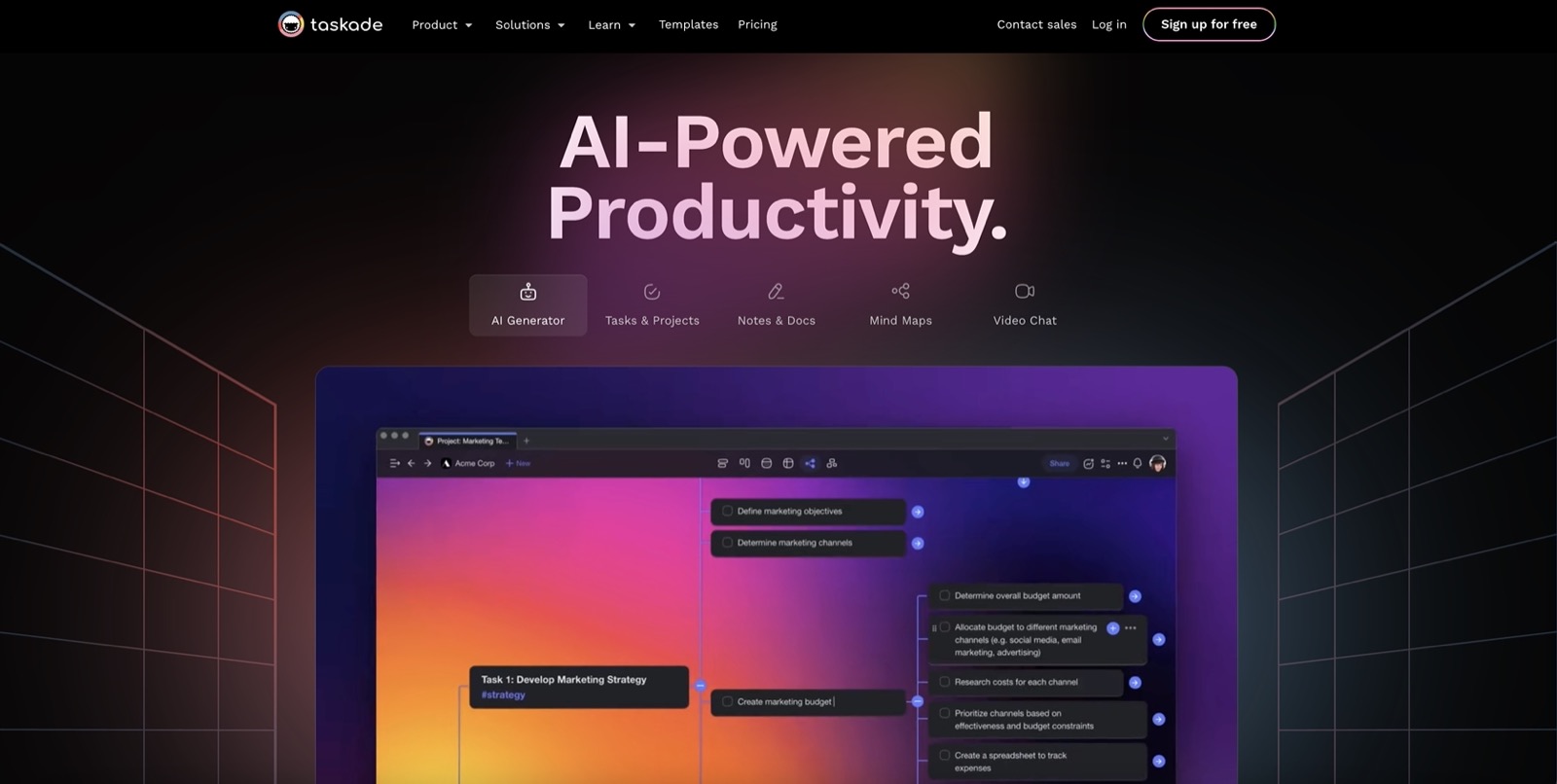

.webp)
.webp)









.webp)


.webp)

.webp)
.webp)
.webp)
.webp)
.webp)
.webp)
.webp)
.webp)
.webp)
.webp)
.webp)
.webp)
.webp)
.webp)
.webp)
.webp)
.webp)