
B612 AI Photo&Video Editor
Version: 12.2.16
By: SNOW CORPORATION
Size: 133.00 MB
Release Date: 14 Aug 2023
Download APK How to Install APK FileBrand Name : SNOW CORPORATION
Developer : http://b612.snow.me/
App Size : 133.00 MB
Email Id : dl_b612_support@snowcorp.com
Version : 12.2.16
Privacy Policy : Click Here
Introducing B612, the ultimate camera and photo/video editing application that combines all the essential features in one package. Our app provides a diverse range of free tools and options to add a touch of uniqueness to every moment you capture.
B612 Camera & Photo/Video Editing App FAQ
1. What is B612?
B612 is an all-in-one camera and photo/video editing app that offers a range of free features and tools to enhance and personalize your moments.
2. What are the main features of B612?
- Create Your Own Filters: Easily design and share unique filters with friends, even if you're new to filter creation. Explore the diverse filters made by B612 creators.
- Smarter CAMERA: Apply real-time filters and beauty effects to capture perfect moments.
- Daily Updates: Discover trendy effects, filters, and stickers that are updated daily.
- Smart Beauty: Receive customized beauty recommendations based on your face shape and create your unique beauty style.
- AR Makeup: Apply natural and trendy makeup looks, adjusting beauty and makeup to suit your preferences.
- High-Resolution & Night Mode: Capture clear photos anytime, anywhere, using high-resolution and night modes.
- Gif Bounce Feature: Create fun GIFs and share them with friends to double the enjoyment.
- Music Video Creation: Turn your daily life into a music video by adding over 500 music options to your videos.
- Custom Sound Source: Extract and use custom sound sources from your videos.
- ALL-IN-ONE PRO Editing Feature: Enjoy a range of basic and professional-grade editing tools.
- Various Filters & Effects: Choose from a variety of filters and effects to create your desired atmosphere.
- Advanced Color Edit: Precisely adjust colors using professional curves, split tone, and HSL tools.
- Natural Portrait Edit: Enhance your portraits with beauty effects, body edits, and hair color styling.
- Video Editing: Easily edit videos with trendy effects and diverse music options.
- Borders and Crop: Adjust photo sizes and ratios before uploading to social media.
- Decoration Stickers & Texts: Personalize your photos with stickers and text, including the option to create custom stickers.
3. How can I create my own filters using B612?
Creating your own filters is easy with B612. You can design unique filters and share them with your friends. The app provides user-friendly tools to help you create filters even if you're new to the process.
4. What are the benefits of using B612's Smart Beauty feature?
B612's Smart Beauty feature offers personalized recommendations for your face shape, allowing you to create a custom beauty style. You can also apply natural and trendy makeup looks, adjusting them to your liking.
5. Can I edit videos using B612?
Yes, B612 allows you to edit videos with trendy effects and a variety of music options. You can transform your videos into creative and engaging content.
6. How does the Gif Bounce feature work?
The Gif Bounce feature in B612 lets you create fun GIFs from your photos. You can share these GIFs with your friends to add an extra layer of entertainment.
7. What is the ALL-IN-ONE PRO editing feature?
The ALL-IN-ONE PRO editing feature provides both basic and professional-grade editing tools. This includes various filters, advanced color editing options, natural portrait enhancements, video editing capabilities, borders and cropping, and the ability to add decoration stickers and text to your photos.
8. Can I adjust the size and ratio of my photos before uploading to social media using B612?
Yes, B612 allows you to easily adjust the size and ratio of your photos, ensuring they fit perfectly on your preferred social media platforms.
9. How can I create and use custom stickers in B612?
You can decorate your photos with various stickers and texts in B612. Additionally, you have the option to create custom stickers and use them to further personalize your content.
10. Are the effects, filters, and stickers in B612 regularly updated?
Yes, B612 provides daily updates to its effects, filters, and stickers, ensuring you have access to trendy and fresh options to enhance your photos and videos.
11. Is B612 suitable for both beginners and advanced users?
Absolutely! B612 is designed to cater to both beginners and advanced users, offering user-friendly tools for those new to photo and video editing, as well as professional-grade features for more experienced creators.
12. Can I use B612 to capture high-quality photos in various lighting conditions?
Yes, B612 offers features like high-resolution mode and night mode, allowing you to capture clear and detailed photos in different lighting conditions.
13. How can I incorporate music into my videos using B612?
B612 provides over 500 music options that you can add to your videos. You can also use a custom sound source by extracting audio from your videos.
14. Is B612 available for download on both iOS and Android platforms?
Yes, B612 is available for download on both iOS and Android platforms, allowing a wide range of users to enjoy its features.
15. Is B612 a free app?
Yes, B612 offers various free features and tools, making it accessible to users without any cost.
Popular Apps
New Apps
Latest Apps
Total Reviews: 1
5 ★
4 ★
3 ★
2 ★
1 ★
Top Apps
-
.webp) Endel: Focus, Relax ⭐ 4.7
Endel: Focus, Relax ⭐ 4.7 -
.webp) Zen: Relax, Meditate ⭐ 3.7
Zen: Relax, Meditate ⭐ 3.7 -
.webp) Accupedo Pedometer ⭐ 4.4
Accupedo Pedometer ⭐ 4.4 -
.webp) Doodle Art: Magic Drawing App ⭐ 4.1
Doodle Art: Magic Drawing App ⭐ 4.1 -
.webp) Word Cloud ⭐ 4.1
Word Cloud ⭐ 4.1 -
.webp) PeakFinder ⭐ 4.3
PeakFinder ⭐ 4.3 -
.webp) Pass2U Wallet - Add store card ⭐ 4.0
Pass2U Wallet - Add store card ⭐ 4.0 -
.webp) Travel Tracker - GPS tracker ⭐ 3.8
Travel Tracker - GPS tracker ⭐ 3.8 -
.webp) OruxMaps GP ⭐ 4.0
OruxMaps GP ⭐ 4.0 -
.webp) PeakVisor - 3D Maps & Peaks Id ⭐ 3.9
PeakVisor - 3D Maps & Peaks Id ⭐ 3.9 -
.webp) Planes Live - Flight Tracker ⭐ 4.3
Planes Live - Flight Tracker ⭐ 4.3
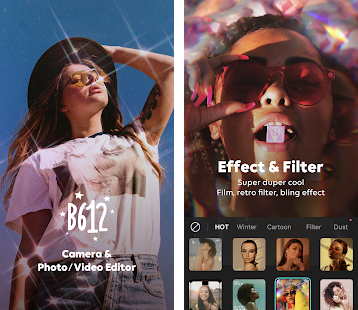

.webp)
.webp)









.webp)


.webp)

.webp)
.webp)
.webp)
.webp)
.webp)
.webp)
.webp)
.webp)
.webp)
.webp)
.webp)
.webp)
.webp)
.webp)
.webp)
.webp)
.webp)
08 Apr 2025