.webp)
VITA
Video Editor & MakerVersion: 302.0.0
By: SNOW CORPORATION
Size: 108.00 MB
Release Date: 22 Jun 2023
Download APK How to Install APK FileBrand Name : SNOW CORPORATION
Developer : https://vday.io/
App Size : 108.00 MB
Email Id : dl_vita_support@snowcorp.com
Version : 302.0.0
Privacy Policy : Click Here
Experience the simplicity and convenience of VITA, the ultimate video editing application equipped with a comprehensive array of features tailored for videography enthusiasts! Embark on a journey of crafting extraordinary videos using the extensive, high-quality features offered by VITA.
Frequently Asked Questions (FAQ) about VITA Video Editing App
1. What is VITA?
VITA is a user-friendly video editing application that provides all the essential features required for videography. It enables users to create stunning videos effortlessly.
2. What features does VITA offer for video editing?
VITA offers a comprehensive set of features, including:
- Exporting videos in full HD quality.
- Adjusting video speed for both acceleration and slow-motion effects.
- Incorporating video transitions to enhance the cinematic feel.
- Applying creative effects like glitch, glitter, and bling for aesthetic videos.
- Adding filters to achieve captivating color grading.
- Integrating music from the library to enrich video content.
- Utilizing easy-to-use video templates for vlogs.
- Enhancing text elements with pre-made fonts, animations, strokes, shadows, and colors.
- Creating unique clone videos with the PIP (Picture-in-Picture) overlay feature.
3. Can I export my videos in high quality using VITA?
Absolutely! VITA allows you to export your videos in full HD quality, ensuring your content looks professional and visually appealing.
4. How can I control the speed of my videos with VITA?
VITA enables you to adjust the speed of your videos, allowing you to create fast-paced or slow-motion sequences with ease.
5. Are there any options for adding transitions between video clips?
Yes, VITA offers a range of video transition options to make your videos more cinematic and visually engaging.
6. What are the creative effects available in VITA?
VITA offers a variety of creative effects, including dreamy glitch, glitter, and bling effects, enabling you to add a unique touch to your videos.
7. Can I enhance the colors of my videos using filters?
Certainly! VITA provides filters that you can apply to your videos for color grading, helping you achieve the desired visual atmosphere.
8. Is there a music library within VITA for adding background music?
Yes, VITA comes equipped with a music library from which you can select and add background music to your videos, enhancing the overall audio-visual experience.
9. Can I create vlogs using VITA?
Absolutely! VITA offers quick and easy video templates specifically designed for creating vlogs, making the process convenient and enjoyable.
10. How can I customize text elements in my videos?
VITA allows you to personalize text elements with pre-made fonts, animated text effects, strokes, shadows, and a variety of colors, ensuring your text stands out and complements your video content.
11. What is the PIP overlay feature, and how can I use it?
The PIP (Picture-in-Picture) overlay feature in VITA lets you create clone videos by collaging and overlaying videos. This enables you to craft unique and visually dynamic content.
12. Is VITA suitable for both beginners and experienced video editors?
Yes, VITA is designed to cater to both beginners and experienced video editors, providing a user-friendly interface with advanced features for versatile video creation.
13. Is VITA available on multiple platforms?
As of my knowledge cutoff in September 2021, VITA was available on various platforms like iOS and Android. However, please check the official app stores for the most up-to-date information on platform availability.
14. How frequently is VITA updated with new features?
For information about updates and new features in VITA, it's recommended to visit the official website or the app's description on the respective app stores, as update frequencies may vary.
15. Is VITA a paid app, or does it offer a free version?
VITA typically offers a combination of free features and premium options. The availability of free and paid features may vary, so it's advisable to explore the app to understand the pricing structure.
Remember that information might have changed after my last update in September 2021, so it's recommended to visit the official sources for the most accurate and up-to-date information about the VITA video editing app.
Popular Apps
New Apps
Latest Apps
Total Reviews: 1
5 ★
4 ★
3 ★
2 ★
1 ★
Top Apps
-
.webp) Endel: Focus, Relax ⭐ 4.7
Endel: Focus, Relax ⭐ 4.7 -
.webp) Zen: Relax, Meditate ⭐ 3.7
Zen: Relax, Meditate ⭐ 3.7 -
.webp) Accupedo Pedometer ⭐ 4.4
Accupedo Pedometer ⭐ 4.4 -
.webp) Doodle Art: Magic Drawing App ⭐ 4.1
Doodle Art: Magic Drawing App ⭐ 4.1 -
.webp) Word Cloud ⭐ 4.1
Word Cloud ⭐ 4.1 -
.webp) PeakFinder ⭐ 4.3
PeakFinder ⭐ 4.3 -
.webp) Pass2U Wallet - Add store card ⭐ 4.0
Pass2U Wallet - Add store card ⭐ 4.0 -
.webp) Travel Tracker - GPS tracker ⭐ 3.8
Travel Tracker - GPS tracker ⭐ 3.8 -
.webp) OruxMaps GP ⭐ 4.0
OruxMaps GP ⭐ 4.0 -
.webp) PeakVisor - 3D Maps & Peaks Id ⭐ 3.9
PeakVisor - 3D Maps & Peaks Id ⭐ 3.9 -
.webp) Planes Live - Flight Tracker ⭐ 4.3
Planes Live - Flight Tracker ⭐ 4.3
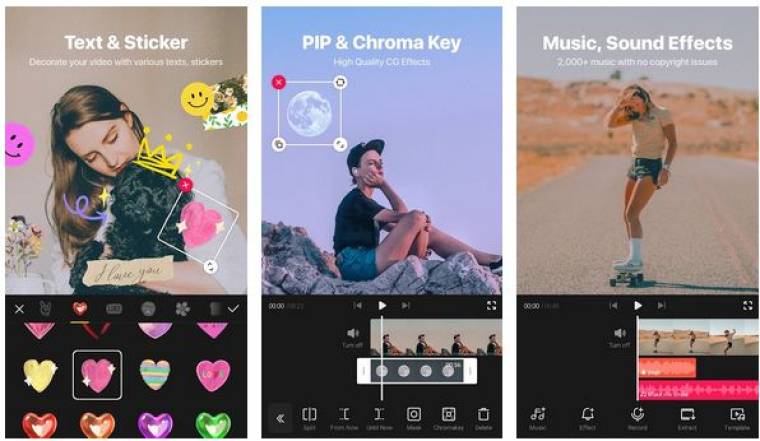

.webp)
.webp)









.webp)


.webp)

.webp)
.webp)
.webp)
.webp)
.webp)
.webp)
.webp)
.webp)
.webp)
.webp)
.webp)
.webp)
.webp)
.webp)
.webp)
.webp)
.webp)