
IndyCall
calls to IndiaVersion: 1.16.63
By: INDYCALL
Size: 69.60 MB
Release Date: 11 Jan 2024
Download APK How to Install APK FileBrand Name : INDYCALL
Developer : Indycall
App Size : 69.60 MB
Email Id : contact@indynumber.com
Version : 1.16.63
Privacy Policy : Click Here
Call Any Phone in India for Free with IndyCall Make free calls to any phone in India without spending a cent. You don't need any money to make a call. IndyCall operates without requiring credit cards, bills, or payments.
Here is a list of frequently asked questions (FAQ) based on the provided content:
-
What is IndyCall?
- IndyCall is a service that allows you to make free phone calls to any phone in India without spending any money. You don't need a credit card or any form of payment to use this service.
-
How do I make a call with IndyCall?
- To make a call, you can either select a contact from your phone book or manually dial the number. After initiating the call, an advertisement will play. Once you close the ad, you can proceed with your call.
-
Why do I encounter advertisements when making a call?
- IndyCall is a free service that is supported by advertisements. The ads help to keep the service free for users.
-
How long can I talk for free?
- The call time limit varies based on your location and the number you dial. The specific duration of your free call will be displayed when you dial the number.
-
Can I remove the advertisements during my call?
- Yes, you can remove advertisements by using indyminutes. Indyminutes can be purchased or earned by completing tasks from advertisers.
-
What is an indyminute?
- Indyminutes are credits that allow you to remove advertisements during your calls. You can earn indyminutes by completing tasks from advertisers or by purchasing them.
-
What caller number will be displayed when I make a call?
- When you make a call using IndyCall, a temporary IndyCall number is displayed as your caller ID.
-
How can I earn free indyminutes?
- You can earn free indyminutes by completing tasks or surveys from advertisers. You can find these options under the "Free minutes" button in the Get Minutes tab.
-
How can I contact IndyCall customer support?
- If you have any questions or need assistance, you can contact IndyCall customer support via email at support@indycall.com.
Popular Apps
New Apps
Latest Apps
Total Reviews: 1
5 ★
4 ★
3 ★
2 ★
1 ★
Top Apps
-
.webp) Radio: Record,Europa,Nashe,DFM ⭐ 4.6
Radio: Record,Europa,Nashe,DFM ⭐ 4.6 -
.webp) Kitchen Multi-Timer ⭐ 4.5
Kitchen Multi-Timer ⭐ 4.5 -
.webp) Chillout & Lounge music radio ⭐ 4.8
Chillout & Lounge music radio ⭐ 4.8 -
.webp) Cross Stitch Paradise ⭐ 3.9
Cross Stitch Paradise ⭐ 3.9 -
.webp) Diarium: Journal, Diary ⭐ 4.6
Diarium: Journal, Diary ⭐ 4.6 -
.webp) BestifyMe - Personality Development ⭐ 4.5
BestifyMe - Personality Development ⭐ 4.5 -
.webp) Psychological tests & quizzes ⭐ 4.5
Psychological tests & quizzes ⭐ 4.5 -
.webp) Numia: Astrology and Horoscop ⭐ 3.0
Numia: Astrology and Horoscop ⭐ 3.0 -
.webp) Numia: Astrology and Horoscope ⭐ 3.0
Numia: Astrology and Horoscope ⭐ 3.0 -
.webp) Handy GPS ⭐ 4.7
Handy GPS ⭐ 4.7 -
.webp) Save Location GPS ⭐ 4.5
Save Location GPS ⭐ 4.5
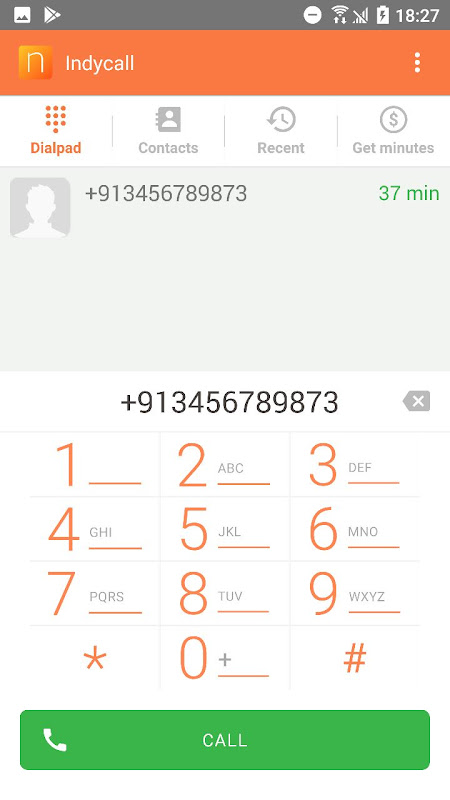
.webp)
.webp)
.webp)
.webp)
.webp)
.webp)
.webp)
.webp)
.webp)
.webp)
.webp)
.webp)
.webp)
.webp)
.webp)
.webp)
.webp)
.webp)
.webp)
.webp)
.webp)
.webp)
.webp)
.webp)
.webp)
.webp)
.webp)
.webp)
.webp)
.webp)
.webp)
.webp)
.webp)
.webp)
08 Apr 2025