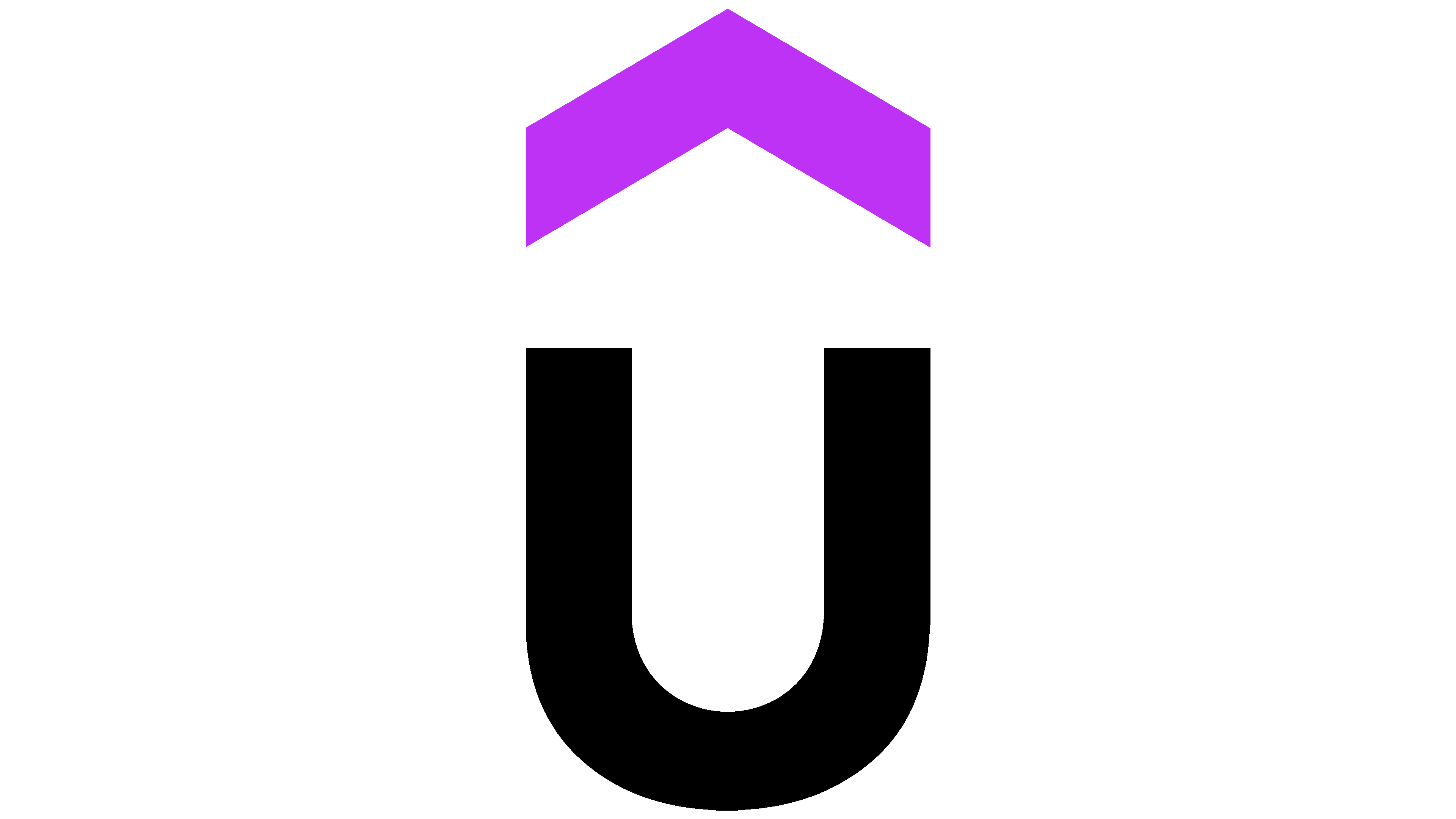
Udemy - Online Courses
Version: 9.26.0
By: UDEMY
Size: 48.00 MB
Release Date: 09 Feb 2023
Download APK How to Install APK FileIntroducing Udemy, your ultimate gateway to a world of endless learning opportunities right at your fingertips. Dive into a plethora of online courses meticulously designed to fuel both your professional and personal growth. With an expansive library boasting thousands of topics, ranging from cutting-edge coding and development to the intricacies of Python, Java, business strategies, marketing tactics, SEO mastery, SEM techniques, and beyond, Udemy stands as the premier destination for those eager to upskill and thrive in today's dynamic world.
*Udemy - Online Courses FAQ:*
*1. What is Udemy?*
Udemy is a leading online platform offering a wide range of courses to help individuals grow both professionally and personally. It hosts thousands of courses covering diverse topics like coding, business, marketing, photography, and more.
*2. What makes Udemy unique?*
Udemy offers offline learning, allowing users to download courses and learn even without a reliable internet connection. Additionally, users can watch courses on the big screen with Chromecast and stay focused with dark mode.
*3. How can I personalize my learning experience on Udemy?*
Users can build a learning routine with customized push notifications, take notes, add bookmarks, and participate in in-course quizzes to reinforce learning. Moreover, learners can ask instructors questions to deepen their understanding.
*4. Do courses on Udemy offer lifetime access?*
Yes, users have lifetime access to courses, enabling them to revisit materials as needed. Many instructors update courses regularly at no extra cost, ensuring learners have access to the latest knowledge.
*5. What are some popular topics available on Udemy?*
Popular topics include app development (Android, iOS), data science (R, Machine Learning), marketing (social media, SEO), art, music, drawing, photography, health & fitness, among others.
*6. How can Udemy courses benefit me?*
Udemy courses can help you launch new careers, advance in your current field, prepare for certification exams, and acquire practical, professional skills. Earn certificates of completion to showcase on your CV or during interviews.
*7. How do I access Udemy courses?*
You can access Udemy courses via the Udemy website or through the Udemy app, available for download on Android and iOS devices.
*8. Are there any in-app purchases on Udemy?*
Yes, Udemy offers in-app purchases ranging from $0.99 to $209.99 per item, depending on the course or additional features.
*9. Is Udemy suitable for all ages?*
Yes, Udemy is suitable for learners of all ages. The content rating is "Everyone."
*10. How can I check if Udemy is compatible with my device?*
You can check the compatibility of Udemy with your device by viewing the compatibility details provided in the app's description on the Google Play Store or by accessing the "Compatibility for your active devices" section within the app.
Popular Apps
New Apps
Latest Apps
Total Reviews: 1
5 ★
4 ★
3 ★
2 ★
1 ★
Top Apps
-
.webp) Endel: Focus, Relax ⭐ 4.7
Endel: Focus, Relax ⭐ 4.7 -
.webp) Zen: Relax, Meditate ⭐ 3.7
Zen: Relax, Meditate ⭐ 3.7 -
.webp) Accupedo Pedometer ⭐ 4.4
Accupedo Pedometer ⭐ 4.4 -
.webp) Doodle Art: Magic Drawing App ⭐ 4.1
Doodle Art: Magic Drawing App ⭐ 4.1 -
.webp) Word Cloud ⭐ 4.1
Word Cloud ⭐ 4.1 -
.webp) PeakFinder ⭐ 4.3
PeakFinder ⭐ 4.3 -
.webp) Pass2U Wallet - Add store card ⭐ 4.0
Pass2U Wallet - Add store card ⭐ 4.0 -
.webp) Travel Tracker - GPS tracker ⭐ 3.8
Travel Tracker - GPS tracker ⭐ 3.8 -
.webp) OruxMaps GP ⭐ 4.0
OruxMaps GP ⭐ 4.0 -
.webp) PeakVisor - 3D Maps & Peaks Id ⭐ 3.9
PeakVisor - 3D Maps & Peaks Id ⭐ 3.9 -
.webp) Planes Live - Flight Tracker ⭐ 4.3
Planes Live - Flight Tracker ⭐ 4.3
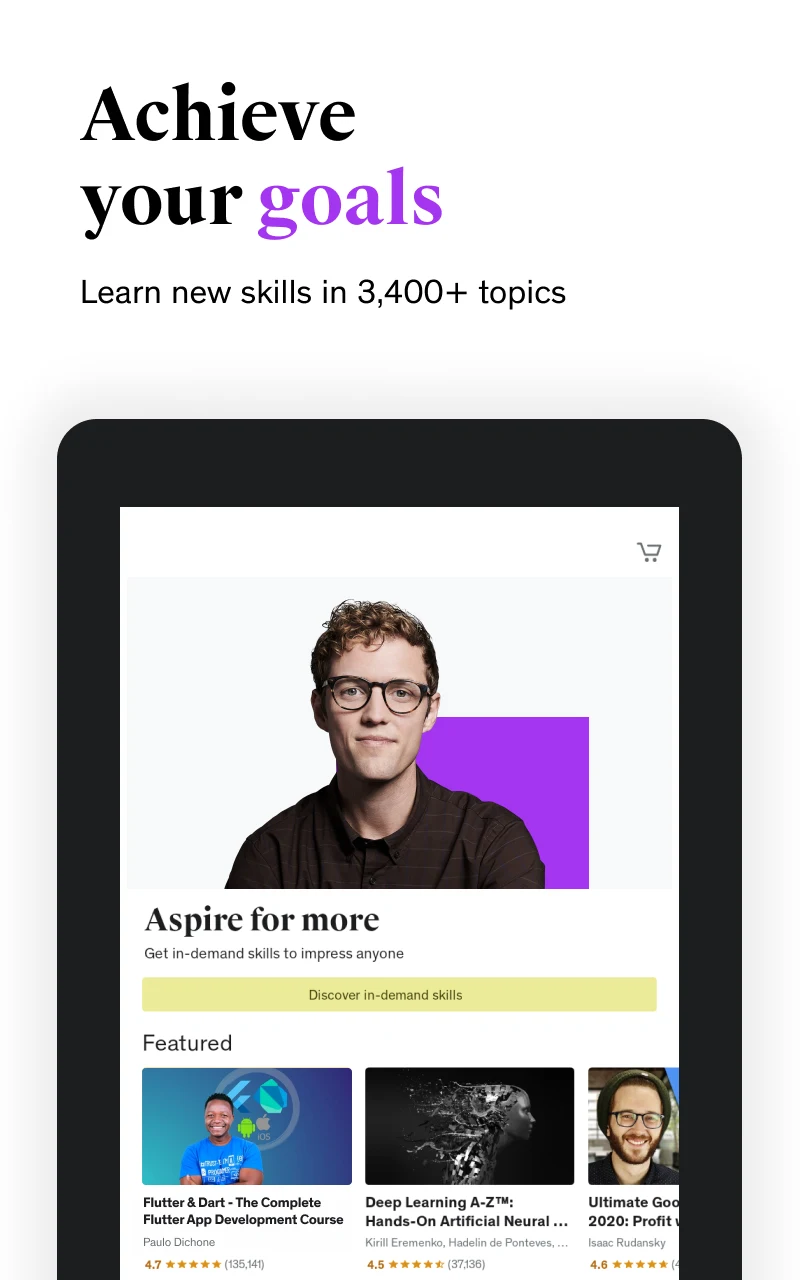

.webp)
.webp)









.webp)


.webp)

.webp)
.webp)
.webp)
.webp)
.webp)
.webp)
.webp)
.webp)
.webp)
.webp)
.webp)
.webp)
.webp)
.webp)
.webp)
.webp)
.webp)