
TVS Connect
Version: 4.4.1
Size: 233.00 MB
Release Date: 01 Apr 2024
Download APK How to Install APK FileStep into the future of riding with TVS Connect, the app that seamlessly integrates with the cutting-edge technology of TVS Motor Company's SmartXonnect. This revolutionary app transforms your riding experience, making it easier, more exciting, and safer than ever before.
**TVS Connect App FAQ**
**1. What is TVS Connect?**
- TVS Connect is an app designed to enhance the riding experience by integrating with TVS SmartXonnect technology, which is India’s first 2-Wheeler connected technology developed by TVS Motor Company.
**2. Which vehicles are compatible with TVS SmartXonnect technology?**
- TVS SmartXonnect-enabled vehicles include TVS iQube, TVS X, TVS Ntorq 125, TVS Jupiter Grande, TVS Ronin, TVS Apache RTR 200 4V, and TVS Apache RR 310 BS VI.
**3. What features does SmartXonnect offer?**
- SmartXonnect leverages vehicle telematics to provide live vehicle tracking, Battery SOC, ride statistics, crash alerts, geofencing, charging status, and more.
**4. What features does the TVS Connect app offer?**
- The TVS Connect app provides features such as personalized messages on the digital display, call notifications, phone battery/network indication, service booking, navigation instructions, last parked location tracking, ride statistics, voice assistant, and more.
**5. Can I share my ride experiences on social media through the TVS Connect app?**
- Yes, you can share your ride experiences directly on social media platforms using the app.
**6. How can I access ride statistics through the TVS Connect app?**
- The app offers various ride statistics such as G-force, Gear Distribution, Tour Mode, Lean Angle, top speed, average speed, best ride performance, ride distance, and driving modes, depending on the compatibility with your vehicle model.
**7. Can I locate charging stations using the TVS Connect app?**
- Yes, if you own a compatible vehicle such as TVS iQube or TVS X, you can locate nearest charging stations while on the go through the app.
**8. How can I update my photo on the TVS Connect app?**
- You can update your photo within the app by accessing the appropriate settings.
**9. Does the TVS Connect app offer voice assistant functionality?**
- Yes, the app features a voice assistant ('Hey TVS') that allows you to ask certain commands related to last caller details and other hands-free experiences.
**10. How can I access loyalty rewards through the TVS Connect app?**
- If you are eligible for loyalty rewards, you can claim them through the app's interface.
**11. Is there a Help section available within the TVS Connect app?**
- Yes, you can access the Help section within the app for more information and assistance. Additionally, you can find answers to frequently asked questions (FAQs) within the app.
**12. What version of Android is required to use the TVS Connect app?**
- The TVS Connect app requires Android version 9 and up for compatibility.
**13. Can I view incoming call notifications directly on my vehicle's speedometer?**
- Yes, incoming call notifications can be viewed directly on your vehicle's speedometer through the TVS Connect app.
**14. How do I reject incoming calls while riding using the TVS Connect app?**
- You can reject incoming calls directly from your vehicle's speedometer interface while riding.
**15. Is the TVS Connect app compatible with my device?**
- You can check the compatibility of your device with the TVS Connect app within the app store or through the settings of your device.
Popular Apps
New Apps
Latest Apps
Total Reviews: 1
5 ★
4 ★
3 ★
2 ★
1 ★
Top Apps
-
.webp) Outdooractive. Hike and Ride ⭐ 4.3
Outdooractive. Hike and Ride ⭐ 4.3 -
.webp) Radarbot Speed Camera Alert ⭐ 4.4
Radarbot Speed Camera Alert ⭐ 4.4 -
.webp) Vlog Star - video editor ⭐ 4.5
Vlog Star - video editor ⭐ 4.5 -
.webp) Intro Maker -video intro outro ⭐ 4.4
Intro Maker -video intro outro ⭐ 4.4 -
.webp) Highlight Cover Maker of Story ⭐ 3.9
Highlight Cover Maker of Story ⭐ 3.9 -
.webp) Movepic: 3D Photo Motion Maker ⭐ 4.2
Movepic: 3D Photo Motion Maker ⭐ 4.2 -
.webp) Filmic Firstlight - Photo App ⭐ 3.5
Filmic Firstlight - Photo App ⭐ 3.5 -
.webp) Filmic Pro: Mobile Cine Camera ⭐ 3.5
Filmic Pro: Mobile Cine Camera ⭐ 3.5 -
.webp) MOLDIV Photo Editor, Collage ⭐ 4.2
MOLDIV Photo Editor, Collage ⭐ 4.2 -
.webp) Poker Solver+ - GTO for Holdem ⭐ 3.8
Poker Solver+ - GTO for Holdem ⭐ 3.8 -
.webp) Powerful RAM Monitor Pro ⭐ 4.3
Powerful RAM Monitor Pro ⭐ 4.3
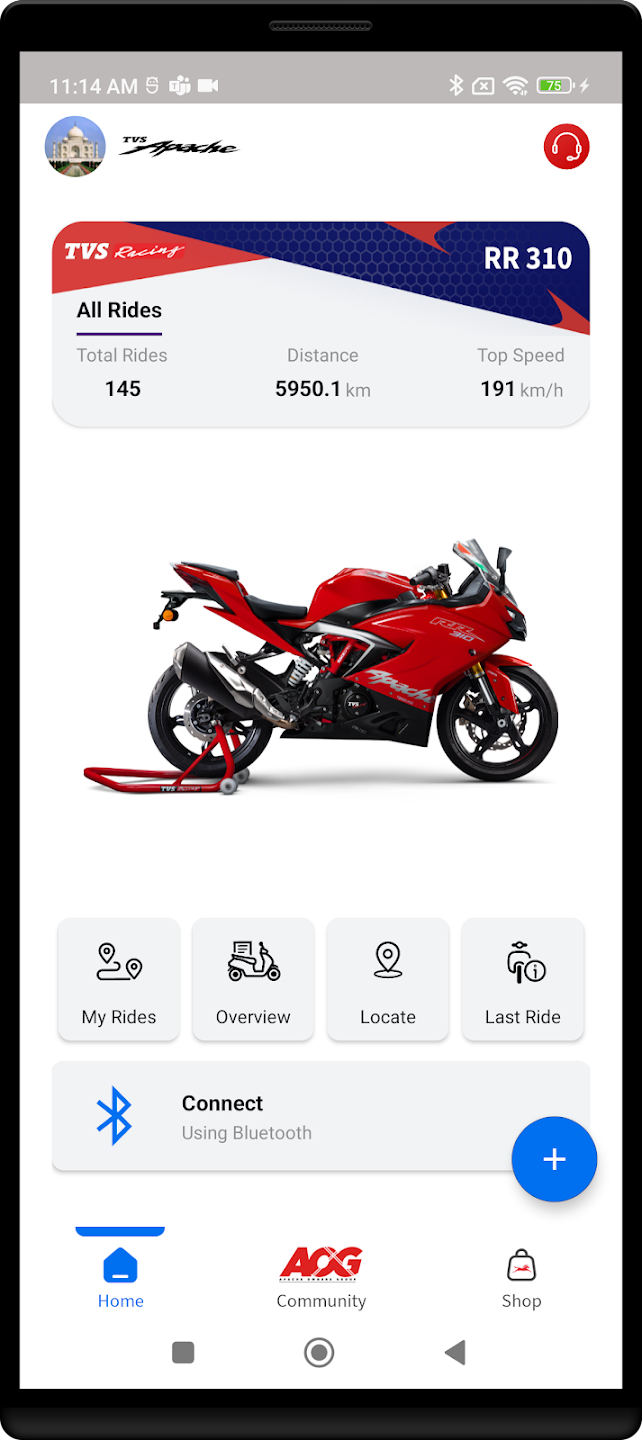
.webp)

.webp)
.webp)
.webp)
.webp)
.webp)
.webp)
.webp)
.webp)
.webp)
.webp)
.webp)
.webp)
.webp)
.webp)
.webp)
.webp)
.webp)
.webp)
.webp)
.webp)
.webp)
.webp)
.webp)
.webp)
.webp)
.webp)
.webp)
.webp)
.webp)
.webp)
.webp)
.webp)